はじめに、旧CloverからシンCloverへの移行方法のリンクを以下に張っておきます。
OpenCoreを統合していない古いクローバーから最新のクローバーに移行する方法(暫定版)
First, here’s a link on how to move from the old Clover to the new Clover.
How to migrate from an old Clover without OpenCore integration to the latest Clover (Provisional memo)
基本的に、OpenCoreとの考えの違いは、OpenCore自体が新しく作っているため、バージョンアップの際に設定項目が増え、バージョンから見るとワーニングが出る(または動かなくなる)のに対して、CloverはOC部分の設定(Quirks)以外は、旧来の設定項目が優先されます。(ワーニングも出ず、動かなくなることはありません)
Basically, the difference from OpenCore is that since OpenCore itself is newly created, the number of setting items increases when upgrading, and a warning appears (or does not work) when viewed from the version, whereas Clover Except for the OC part settings (Quirks), the old setting items have priority. (No warnings will be issued and it will not stop working)
スタンスが違うので、バグの取り扱いは異なります。
Cloverではバージョンアップにより動かなくなった場合、総合スレッドで問題として取り上げてくれます。
それに対し、OpenCoreは、まずバージョンアップ時の項目の設定は自己で行う必要があるので、バージョンアップにより動かなくなった場合、総合スレッドでは取り上げてくれません(あなたはローカルモデレーターから注意を受けます。)。自分で新しい設定項目に従って設定後に、さらに動かない場合スレッドでなくGit-Hubのバグトラックへ投稿できます。
Since the stance is different, the handling of bugs is different.
In Clover, if it stops working due to version upgrade, it will be taken up as a problem in the general thread.
On the other hand, OpenCore requires you to set the items at the time of version upgrade by yourself, so if it stops working due to version upgrade, it will not be taken up by the general thread (you will be warned by the local moderator. ). After setting it yourself according to the new settings, if it doesn’t work further, you can post to the bug track on Git-Hub instead of the thread.
このことは、Sampleのplist移行に間しても言えているようです。
OpenCoreでは、バージョンアップで増えた設定項目は、安全側に初期設定されています。
これに対し、新Cloverでは、多くの場合使われた設定となっており、ほぼすべての場合、安全側のデフォルトはfalseでした。
This seems to be true even during the sample plist migration.
In OpenCore, the setting items increased by the version upgrade are initially set on the safe side.
On the other hand, in the new Clover, it is the setting used in many cases, and in almost all cases, the default on the safe side was false.
また、どちらも、Configratorがあり、見た目ではわかりやすいです。
しかし、OpenCoreはバージョンアップで登場する新規項目が必須であるため、バージョンアップ時にOpenCore Configratorは使えません。(また、OpenCore ConfigratorはKextやamlなどの項目の自動設定をしてくれないので、ProperTreeが未だに良いとされています。)
Cloverは、旧来の方法に対してはほとんど対応してきたことや、新規項目が必須でないため(なければスキップし自動的に安全側(false)になる)ため、Clover Configratorはほぼ問題なく使えるようです。
Also, both have a Configrator, which is easy to understand visually.
However, since OpenCore requires new items that appear in the version upgrade, OpenCore Configrator cannot be used at the time of version upgrade. (Also, OpenCore Configrator does not automatically set items such as Kext and aml, so ProperTree is still good.)
It seems that Clover Configrator can be used almost without problems because Clover has almost supported the old method and new items are not required (if there is no new item, it will be skipped and automatically become safe (false)).
以上のことを踏まえて、以前から使っていたconfig.plistと比べて、CloverV2-5132.zip内のconfig-sample.plistに変更を加えました。
Based on the above, I made changes to config-sample.plist in CloverV2-5132.zip compared to the config.plist I used before.
以下がその結果です。
oldconfig.plist.zip
newconfig.plist.zip
(I7-8700,ASUS PRIME H370-A,RX-570)
作成時のメモは以下のとおりです。
The memo at the time of creation is as follows.
●ACPI
ACPI>DSDT>Debug >(bool)false
ACPI>DSDT>Fixes
(Set default is >(bool)false,and if old config exists,set old boolean)
ACPI>DSDT>PNLF_UID>(string)0x0A
ACPI>FixMCFG >(bool)true
ACPI>HaltEnabler >(bool)true
●RtVariables
RtVariables>ROM>(LanMacAddress)
RtVariables>MLB> (Board Serial Number)
●Graphics (Not touch)
●Boot
Boot>Arguments>(string) dart=0 keepsyms=1 debug=0x100 -v (exist old one)
Boot>DefaultVolume>(String) 29B0AC19-99D2-4E54-A88A-C586FEE27B96 (Disk-UUID) (exist old one)
Boot>Timeout>(Integer) 10 (exist old one)
Boot>NeverHibernate >(bool)false
Boot>RtcHibernateAware >(bool)false
Boot>StrictHibernate >(bool)false
Boot>SignatureFixup >(bool)false
Boot>SkipHibernateTimeout >(bool)false
Boot>NeverDoRecovery >(bool)true
Boot>DisableCloverHotkeys >(bool)false
Boot>Fast >(bool)false
Boot>NoEarlyProgress >(bool)false
Boot>XMPDetection>(string) Yes (exist old one)
Boot>Legacy>(string) PBR (exist old one)
Boot>CustomLogo >(bool)false
Boot>Debug >(bool)false (exist old one)
●KernelAndKextPatches
KernalAndKextPatches>KernelLapic >(bool)false (exist old one)
KernalAndKextPatches>KernelToPatch>>(Items are copy and paste)
KernalAndKextPatches>KernelPm >(bool)true (exist old one)
KernalAndKextPatches>AppleRTC >(bool)true (exist old one)
KernalAndKextPatches>EightApple >(bool)true
KernalAndKextPatches>KernelXCPM >(bool)true
KernalAndKextPatches>PanicNoKextDump >(bool)true
KernalAndKextPatches>DellSMBIOSPatch >(bool)false
KernalAndKextPatches>Debug >(bool)false
KernalAndKextPatches>AppleIntelCPUPM >(bool)true (exist old one)
●Devices
Devices>Properties (copy and paste)
Devices>LANInjection >(bool)false
Devices>HDMIInjection >(bool)false
Devices>UseIntelHDMI >(bool)false
Devices>FakeID (not touch)
Devices>USB>Inject >(bool)false
Devices>USB>FixOwnership >(bool)true
Devices>USB>HighCurrent >(bool)false
Devices>USB>AddClockID >(bool)false
●GUI
GUI>ProvideConsoleGop >(bool)true
GUI>Mouse>Millor >(bool)false
GUI>Mouse>Speed>(integer)8 (exist old one)
GUI>Mouse>Enabled >(bool)true (exist old one)
GUI>Hide (copy and paste)
GUI>Scan>Legacy >(bool)false (exist old one)
GUI>Scan>Entries >(bool)true (exist old one)
GUI>Scan>Tool >(bool)true (exist old one)
GUI>ShowOptimus >(bool)false
GUI>Timezone>(integer)9
GUI>ScreenResolution>(string)1920x1200 (exist old one)
GUI>Theme>(string)Mojave (exist old one)
GUI>EmbeddedThemeType>(string)Daytime
GUI>PlayAsync >(bool)true (exist old one)
●BootGraphics(not touch)
● #DisableDrivers(not touch)
●SMBIOS
(Set item,if item exist in old config-SMBIOS)
●SystemParameters(not touch)
●Quirks
Quirks>MmioWhitelist(not touch)
※Quirks>ProvideConsoleGopEnable was setted ag GUI section
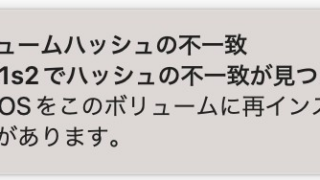
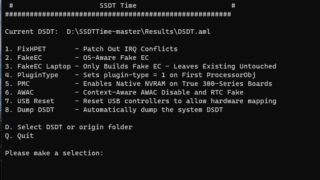


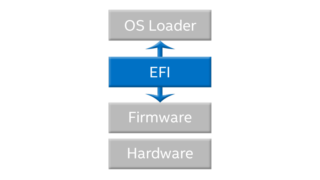





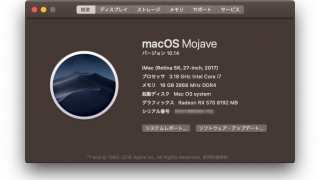

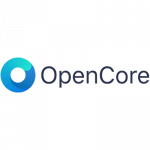

コメント