ThinkPad X1 Carbon Gen6が25,000円で手に入りました。
I got a ThinkPad X1 Carbon Gen6 for 25,000 yen.

- インテル Core i5-8350U 1.70GHz、8GB LPDDR3 RAM 、SSD 128GB
- LEDバックライト付 14.0型 FHD IPS液晶 (1920×1080ドット、1,677万色以上、16:9)
- Webカメラ、バックライトキーボード、指紋リーダー、HDMI、Thunderbolt 3 (USB-C)、USB 3.1ポート。
Intel Core i5-8350U 1.70GHz, 8GB LPDDR3 RAM, SSD 128GB
14.0-inch FHD IPS LCD with LED backlight (1920×1080 dots, over 16.77 million colors, 16:9)
Webcam, backlit keyboard, fingerprint reader, HDMI, Thunderbolt 3 (USB-C), USB 3.1 ports.
安い理由は、手前に小さなハゲがあり、奥部分にシール跡が消えていないことと、SSDが128GBとちょっとこぶりなこと、程度でした。
とりあえずWindows10が入ってましたので、MSアカウントでログインして、ライセンスをネットに上げましょう。
The reason for the low price was that there was a small bald spot in the front, the sticker marks were not removed in the back, and the SSD was a small at 128GB.
For the time being, Windows 10 was installed, so let’s log in with your MS account and upload your license to the internet.
Windows11が純正で入るのにこの価格は魅力です。ついでにVenturaとUBUNTU22.04Ltsを入れてしまいましょう。
This price is attractive though Windows11 is pure and enters. Let’s put Ventura and UBUNTU22.04Lts incidentally.
SSDはNVMeの2280でいいらしいので、ついでにアマゾンでかいました。
It seems that NVMe 2280 can be used for SSD, so I bought a large capacity on Amazon.
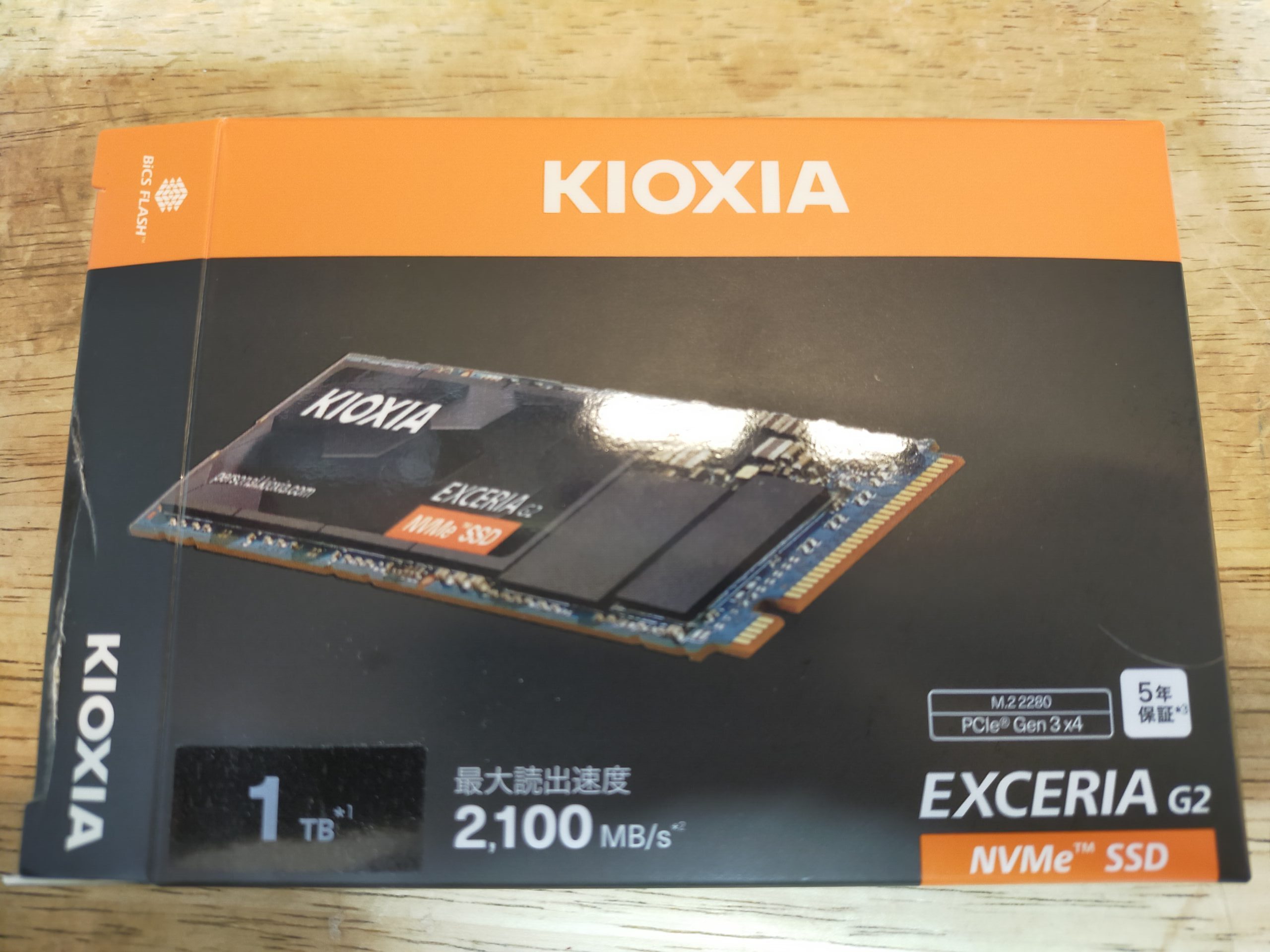
電池が外れないと思ったら。BIOSで切るんですね。
If you think you can’t remove the battery. Turn it off in BIOS.
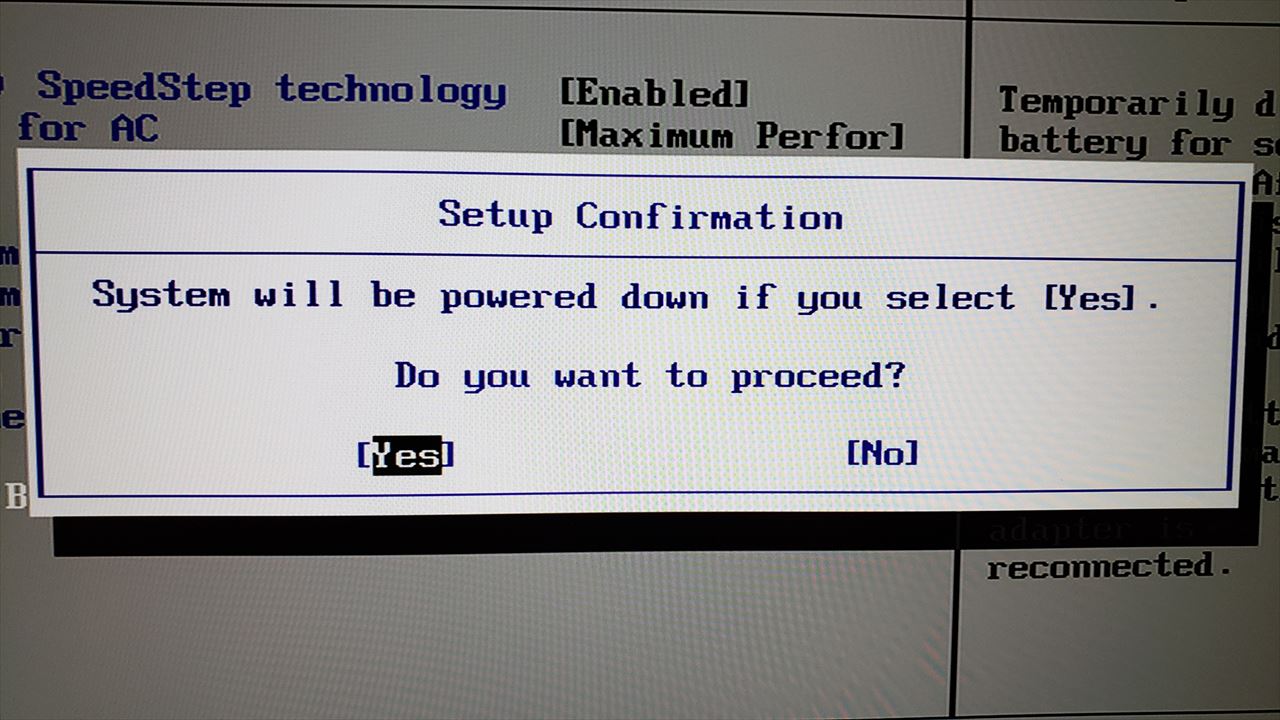
あとは、開けてぽいぽいです。w
After that, I opened the case and replaced it.
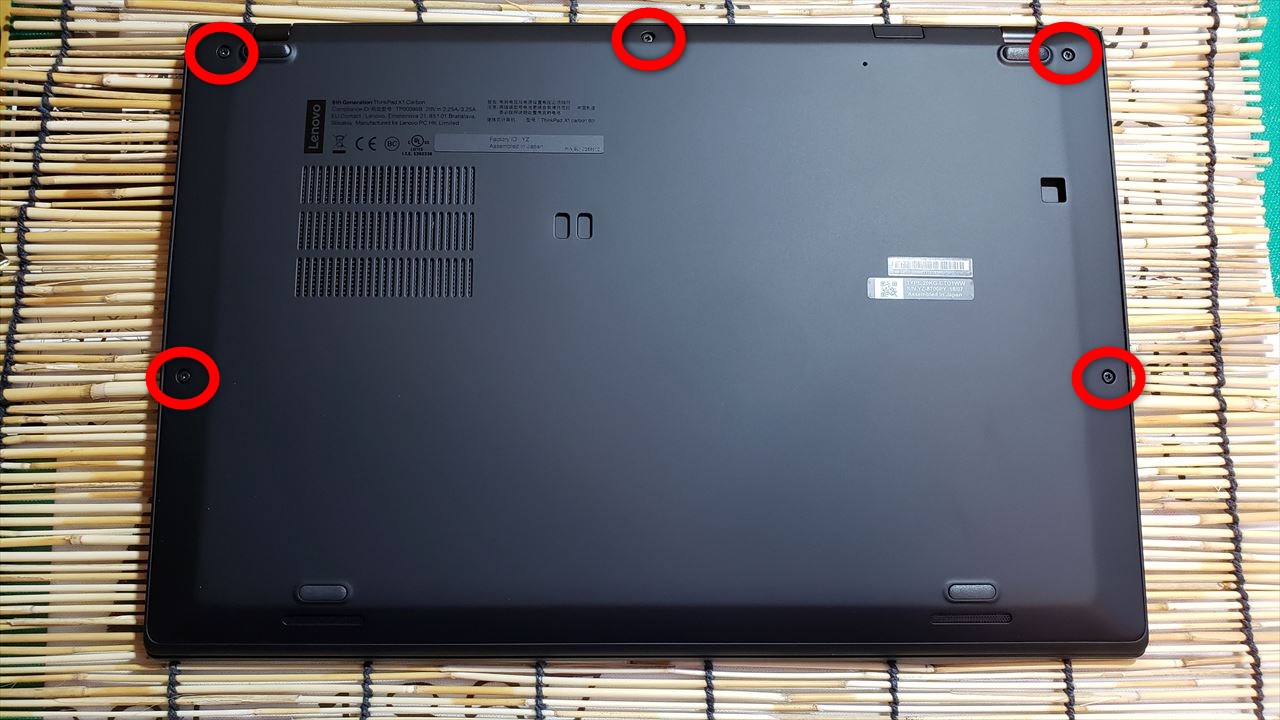
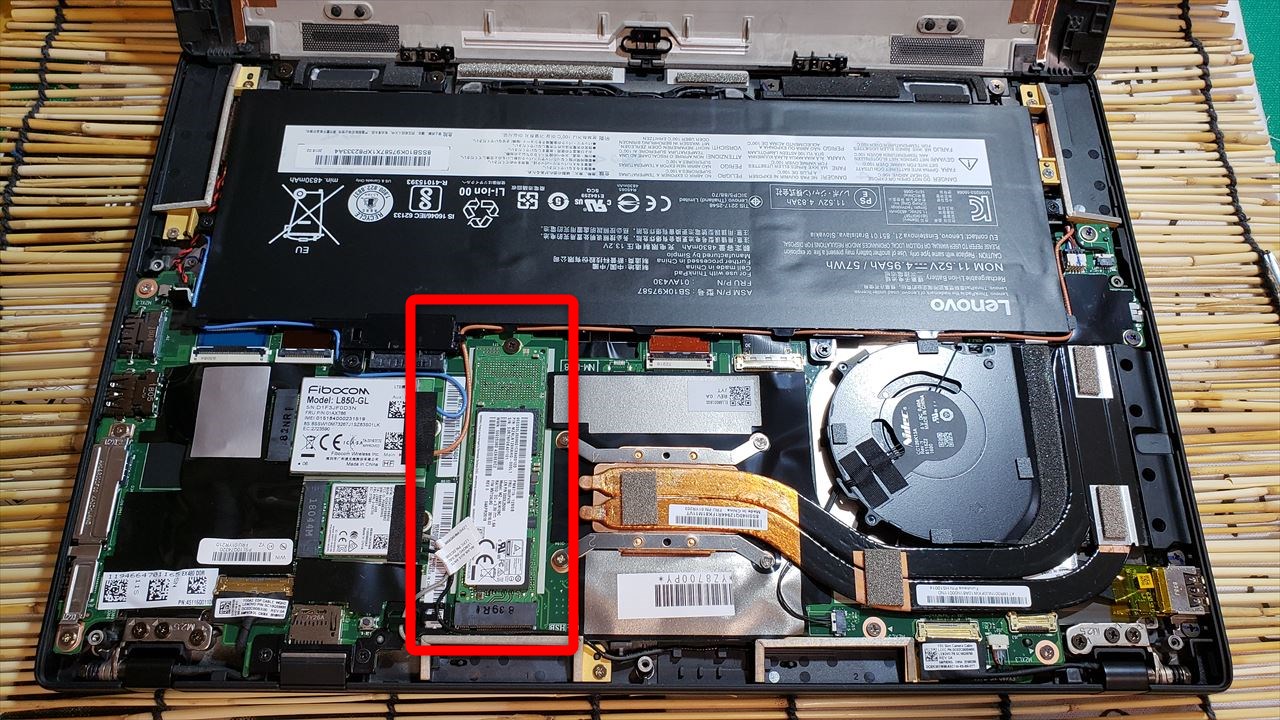
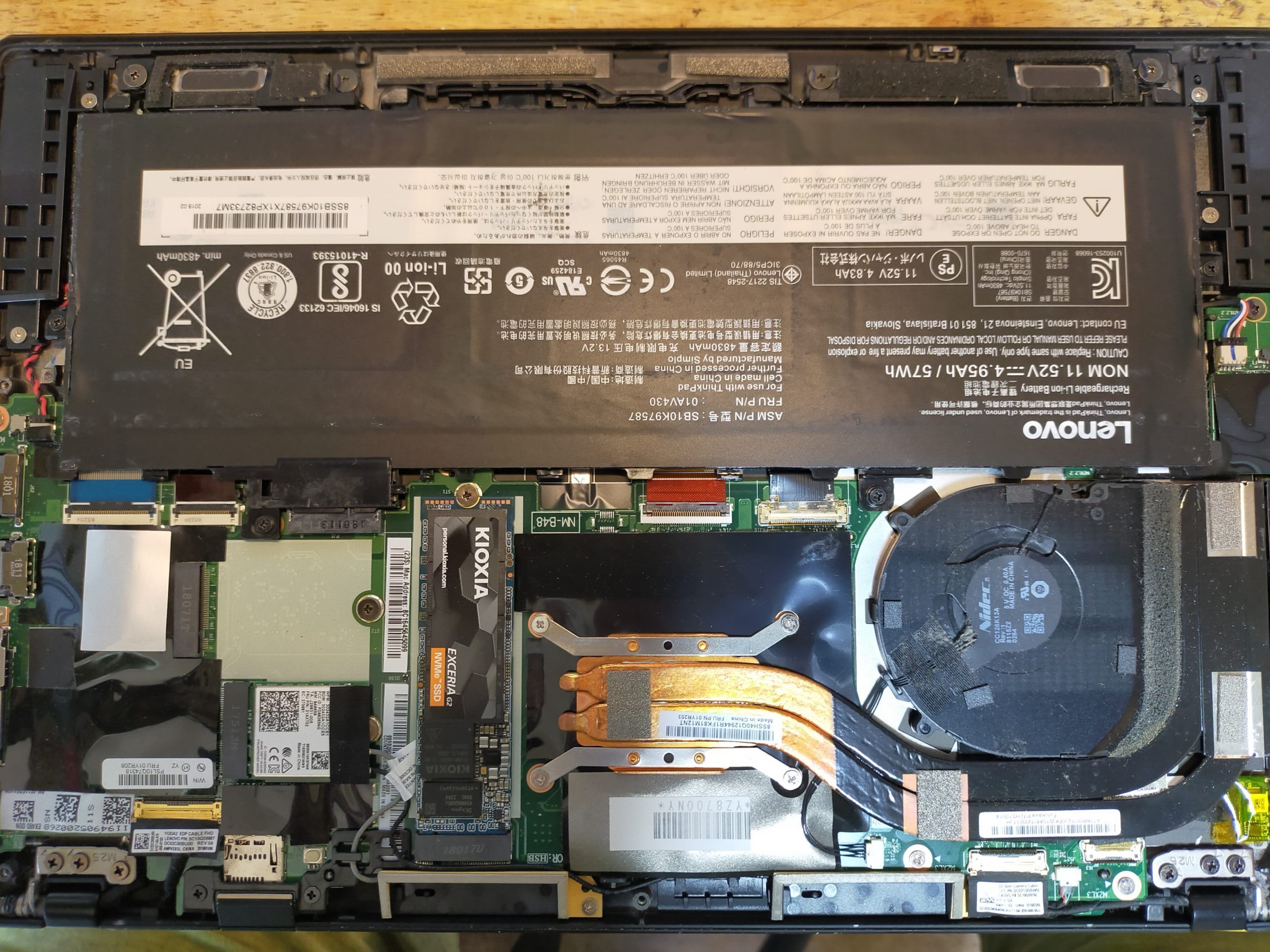

どうやら多くのかたが、MacBookPro15,2を目指してますが、T2チップの関係かイマイチなようです。EFIは以下のとおりです。
/ ThinkPad-X1-carbon-Gen6-hackintosh
とりあえずLanケーブル使わないと、アップデートは無理そうですね。
ケーブル待ちです。
Apparently, there are many people who want to set up the MacBookPro15,2, but it seems that it was not possible because of the T2 chip.
But I succeeded. The EFI is below.
mifjpn / ThinkPad-X1-carbon-Gen6-hackintosh
“For the time being, it is unlikely that you will be able to update without using a LAN cable.”
Waiting for cable.

This YOUTUBE has English subtitles.



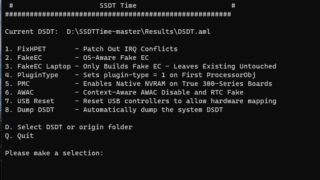


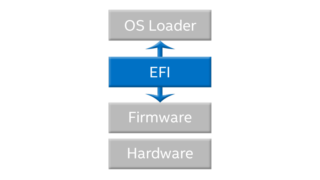





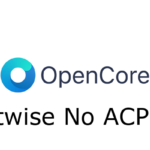

コメント
こんばんは。
また、機種が増えましたね!!
当方もオクサンでThinkPad X1を落とそうかと思いましたがおとせず代わりにSurface Pro 4 を落としました。送料込みで1万円切りでした。ただバッテリーがだめでACアダプターを使用すれば問題なく使えます。
強引にVenturaを入れて今は、Ventura13.2 Beta2が動いています。
これからもこちらのサイトを参考にして勉強させて頂きます。
失礼致します。
おつかれさまです。
ACPI周りできちんと機能を整えるのは、なかなか難しいですよね。
Surfaceも結構取り回しがよさそうですね。
Gen6はWin11がジェニュインで動くのでラッキーでした。