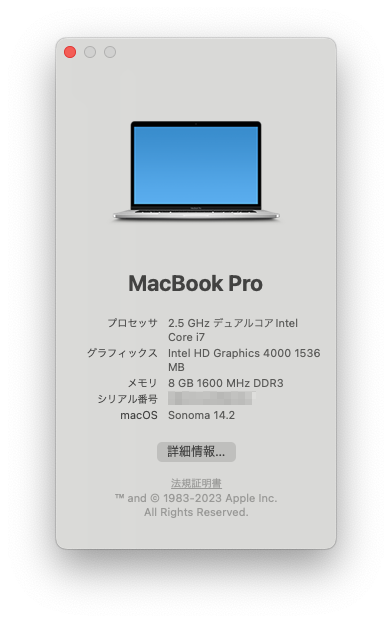
 Hackintosh
Hackintosh
Intelmac is over.インテルマックは終わったので。This is archived.ここはアーカイブとしてのこしています
 Hackintosh
Hackintosh 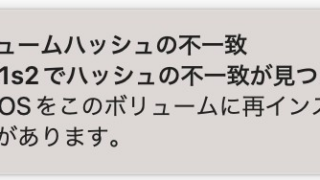 English
English 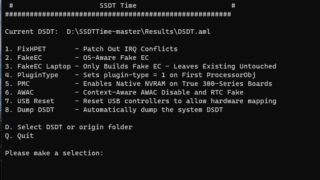 Hackintosh
Hackintosh  Hackintosh
Hackintosh  Hackintosh
Hackintosh 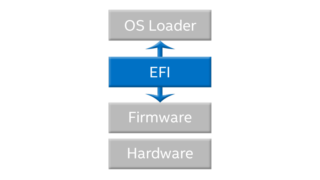 Hackintosh
Hackintosh  English
English  Hackintosh
Hackintosh  Hackintosh
Hackintosh  Hackintosh
Hackintosh  Hackintosh
Hackintosh 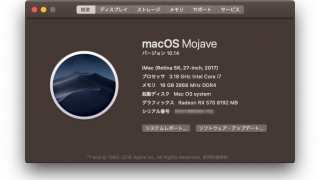 インストール
インストール 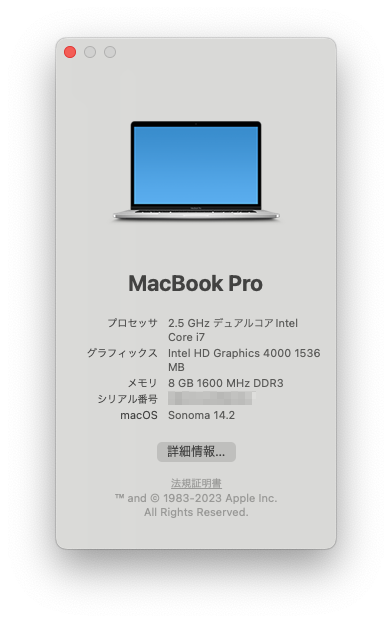 Hackintosh
Hackintosh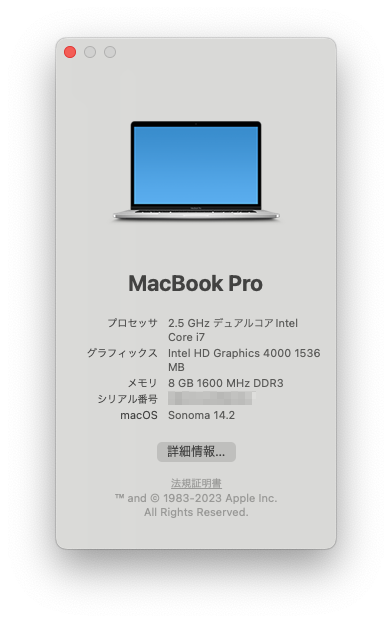
コメント
hello!Can I get your EFI?My CPU is i5-3230m, I can’t install macOS 14
Thank you for posting.
Sorry for the late reply.
I plan to continue posting the latest EFI on GitHub.
For now, EFI for Ventura is available on my GitHub at the URI written below.
https://github.com/mifjpn/Thinkpad-e430-hackintosh
This Somoma laptop was an upgrade from a Ventura. (I have been updating OpenCore each time.) Therefore, the only difference from the configuration two years ago is that the SMBIOS is disguised as Mac15.1.
For laptops, it is important to arrive at the correct ACPI.
If you have done that, what you need to clear is probably that the AVX2 instruction is not on the 3rd CPU. The correct answer is to use CryptexFixup.kext.
Thank you.
I tried your EFI to boot macOS 13,it doesn’t work,Open Core said:com .apple.xpc. launchd 12024-02-03 06:20:41.674975 (gut/0 [100007J) :failed Lookup: name = com .app le.dock .fullscreen. requestor = recoveryosd[74J. error = 3: No such process
I did it
Please Enjoy!
こんにちは。
教えて頂きたいのですが、下記のサイトよりEFIをお借りしHp Envy X360 Convertible
15-ds0xxx AMD Ryzen 5 3500UにSonoma 14をインストールしましたが、インストール後初期設定画面になると数秒で落ちてしまいます。
この場合、Config.plistのどの部分を変更または、編集したらいいかアドバイスを頂ければ幸いです。(EFIが添付できないのでConfig.plistを添付致します。)
お忙しい中、誠にすみませんが宜しくお願い致します。
サイトアドレス
tps://www.tonymacx86.com/threads/internal-screen-doesnt-work-on-laptop-amd-ryzen-7-3700u-with-radeon-vega-10.327852/
config.plist
このところオフシーズンで、Mチップへの移行期でもあるので、返信が大変遅くなりすいませんでした。
実を言うと、AMDについては本当に手つかずで、デバッグではなく思いついたことで、打ち込みのみの作業を、イタリア勢に頼まれたのみです。
返答がだいぶ遅いので、もう治ってることを期待したいですが・・・いずれにせよ、英語で丁寧に検索をかける以外に方法がないのが実情です。
あしからず、ご了承ください。
ごめんなさいです。