(最後にまとめのYOUTUBEが付録としてついています)
このブログでは、Opencore_NO_ACPIの現状のビルドを紹介しています。
btwiseさんは、いわゆるStableのリリースを発表しません。そのため、リリースを見極めるのは、バージョンがバンプしたときのFinalがリリースということになります。
前回は、Opencore configratorの対応がわからなかったため、OpenCoreのLatest Commitから、meldするという荒業を使いましたが、もう少しスマートに説明します。
OpenCoreとOpencore_NO_ACPIの、config.plistの項目の違いは以下のとおりです。
This blog shows the current build of Opencore_NO_ACPI.
btwise does not announce so-called stable releases. Therefore, determining the release means that the Final is the release when the version bumps.
Last time, I didn’t know how to handle Opencore configurator, so I used the rough work of melding from OpenCore’s Latest Commit, but I’ll explain it a little smarter.
The differences in the config.plist items between OpenCore and Opencore_NO_ACPI are as follows.
ACPI->Quirks->EnableForAll bool False Booter->Quirks->EnableForAll bool False Misc->Boot->SkipCustomEntryCheck bool True
また、最新のOpencore_NO_ACPIをOpenCore Configratorを使う場合、Preferenceを以下のようにします。(この時点でのLatest Commitは0.8.9)
Also, when using the latest Opencore_NO_ACPI with OpenCore Configurator, set Preference as follows. (Latest commit at this point is 0.8.9)
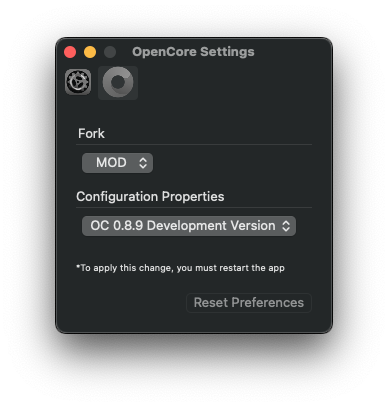
※0.8.9のバージョンでは、Opencore_NO_ACPIの独自項目について、存在していてもエラーが出るようです。
*In version 0.8.9, it seems that an error occurs even if there is an original item of Opencore_NO_ACPI.
config.plistをこれで開くと、隠し項目があります。ここをクリックしてみてください。
If you open your config.plist with this, there will be hidden items. Please click here.
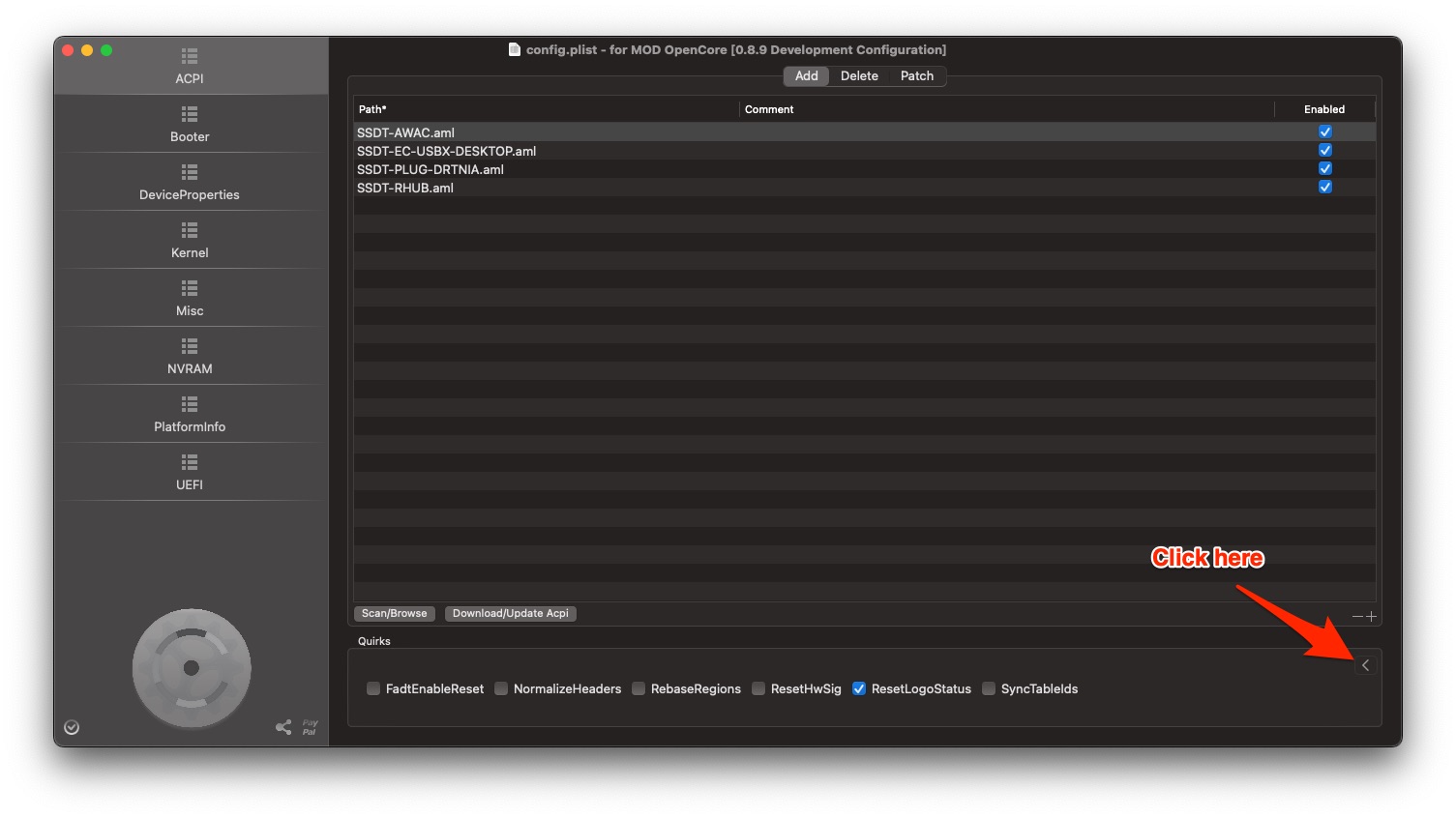
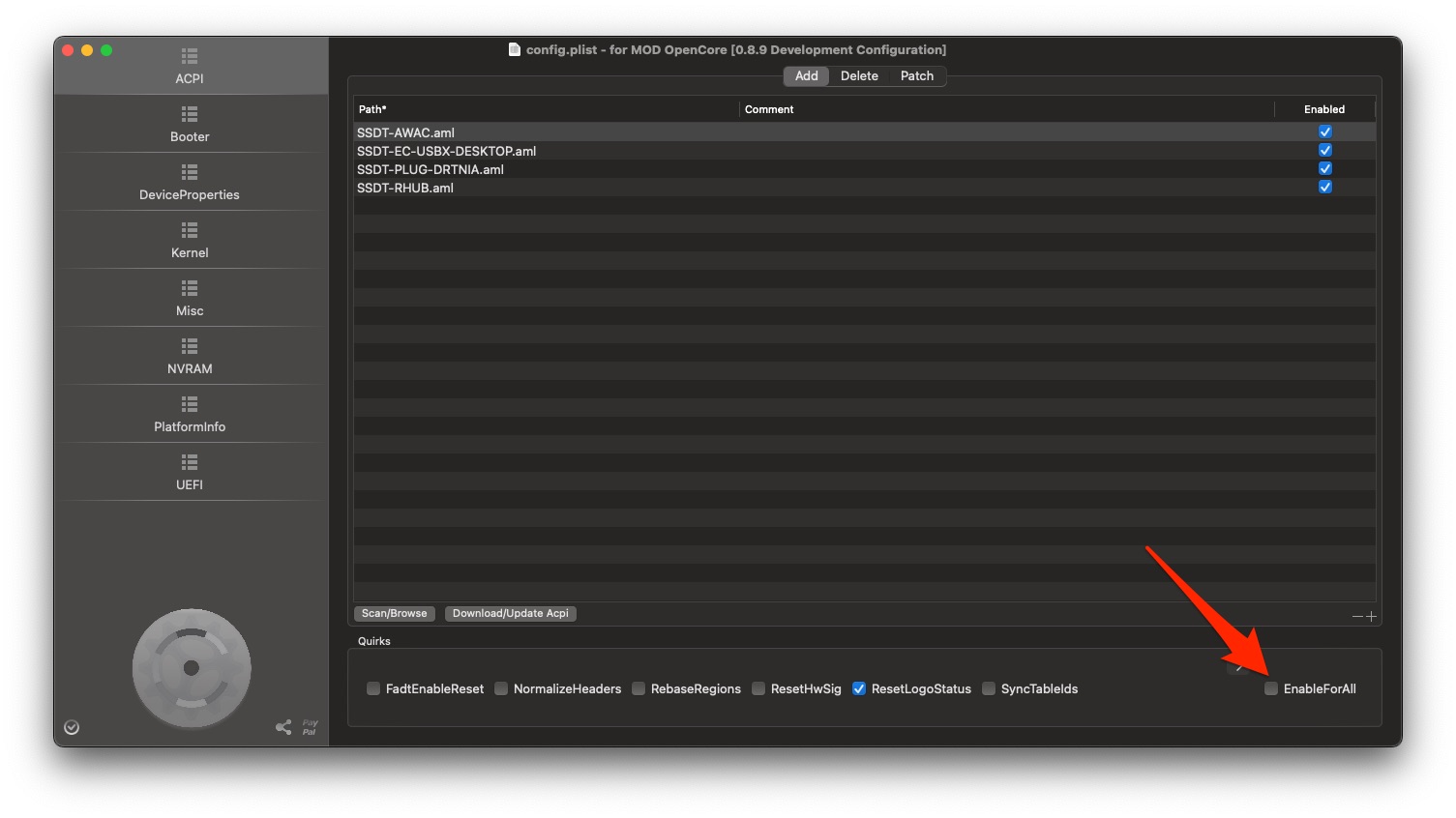
隠し項目が出てきます。
A hidden item will appear.
同じようにあと2つあります。
There are two more in the same way.
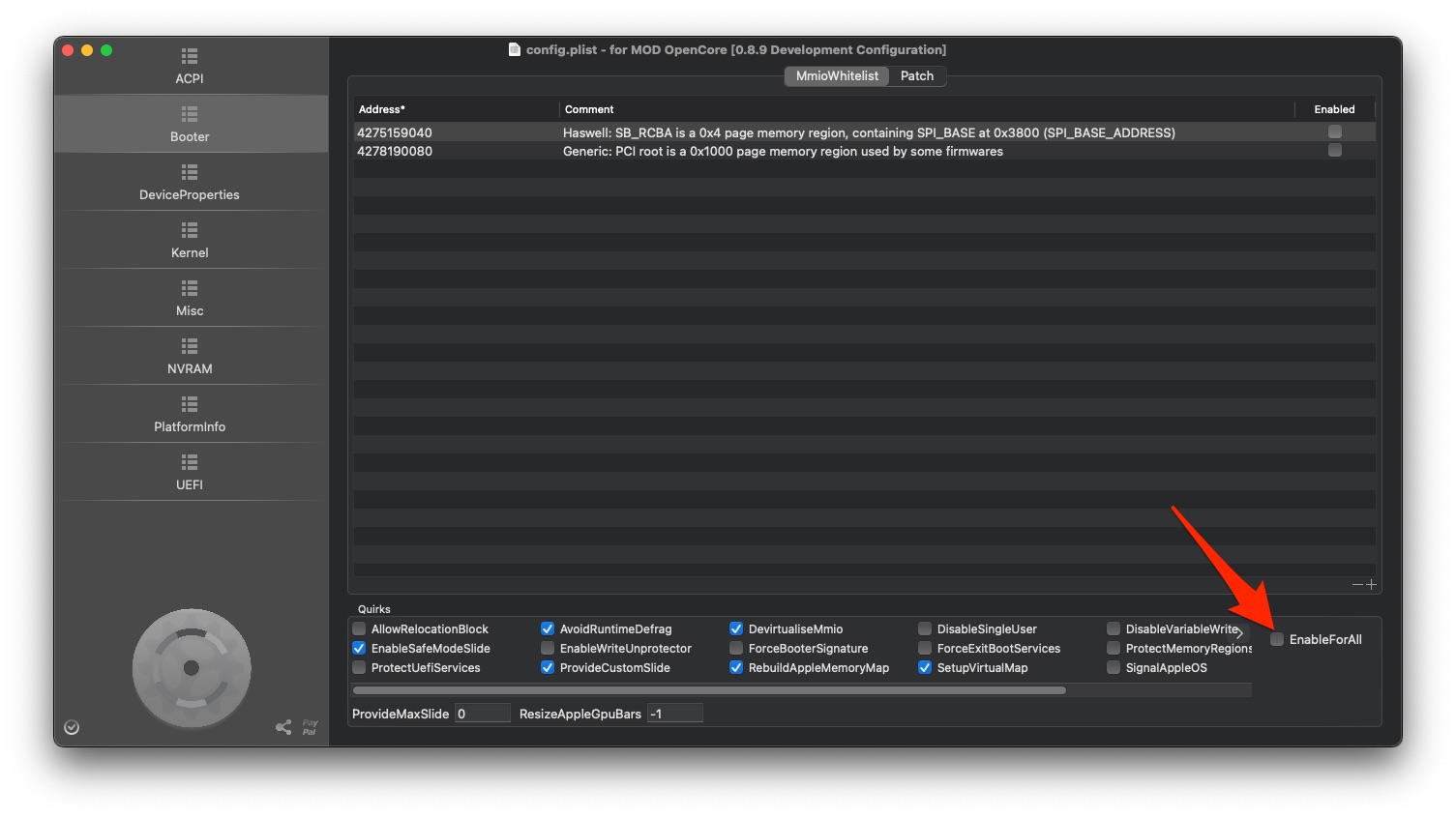
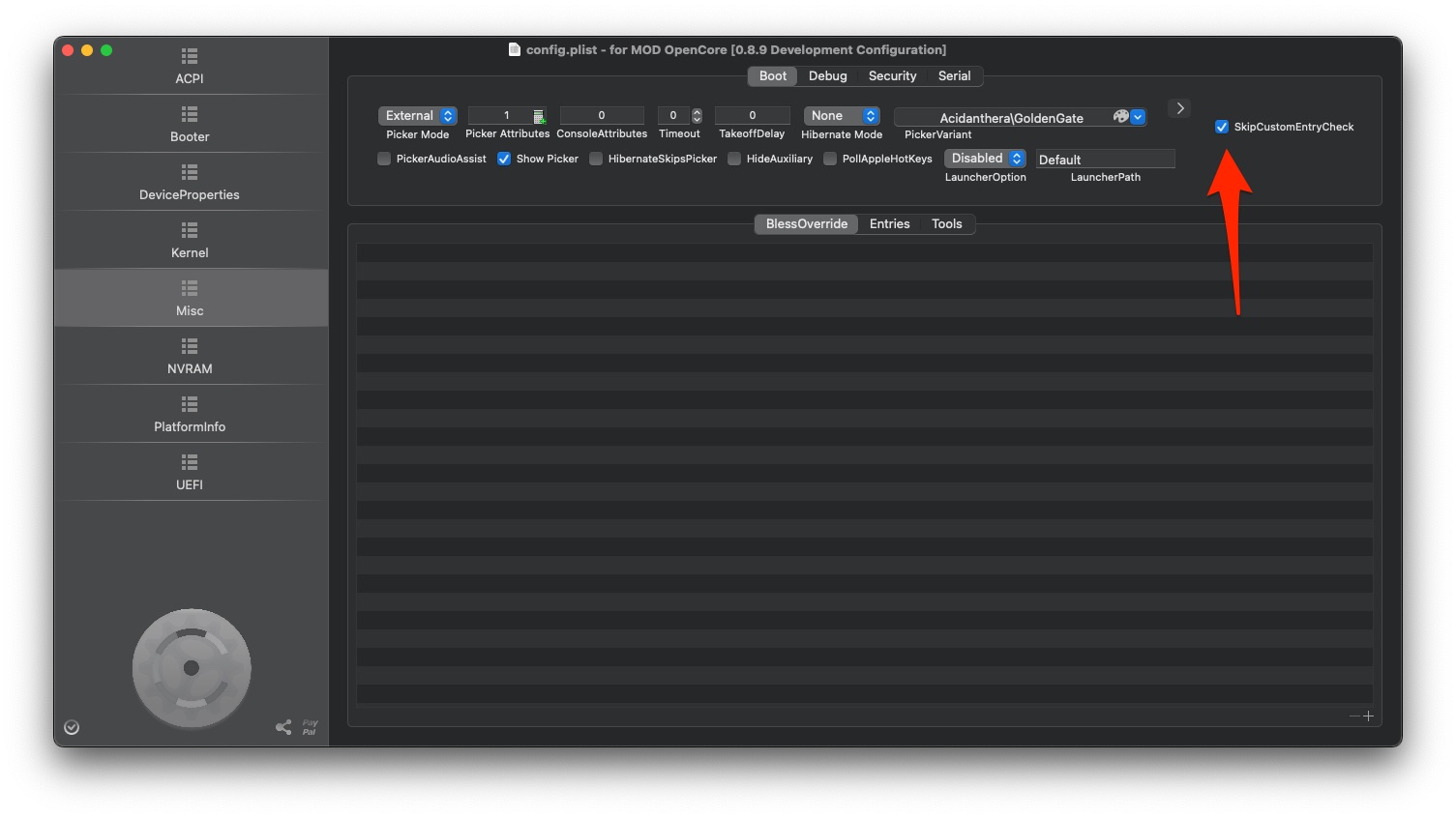
この3つの項目を、きちんとデフォルトに設定してあれば、Pickerが拾ってきたWindowsでも、Entriesに入れたWindowsやUBUNTUでも問題なくACPIの偽装がなくなります。
If these three items are properly set to the default, ACPI disguise disappears without any problem in Windows picked up by Picker, Windows or UBUNTU in Entries.
以下はまとめのYOUTUBEです。
Below is the YouTube of the summary.(Include ENG SUB)

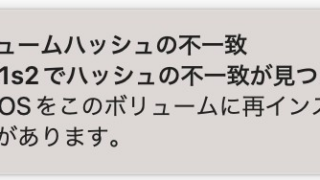
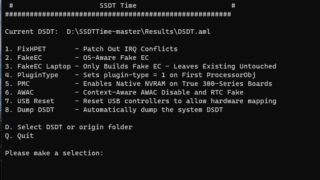


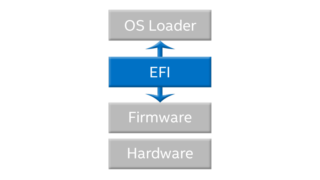





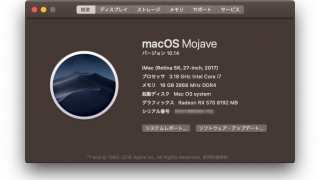
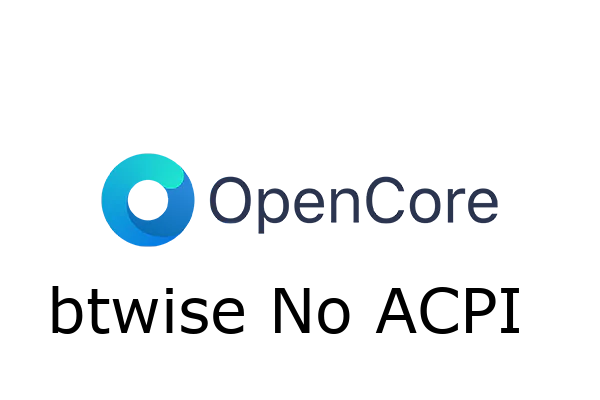


コメント