OpenCoreやCloverの検証のために、OS自体をSSDの丸ごとバックアップすることもあります。
また、各ノートパソコンも変更が多い場合、バックアップを取ります。私は以下のような構成のファイルサーバを用いています。
For verification of OpenCore and Clover, I sometimes back up the entire SSD with the OS installed.
Also, if there are many changes on each laptop, make a backup. I am using a file server with the following configuration.
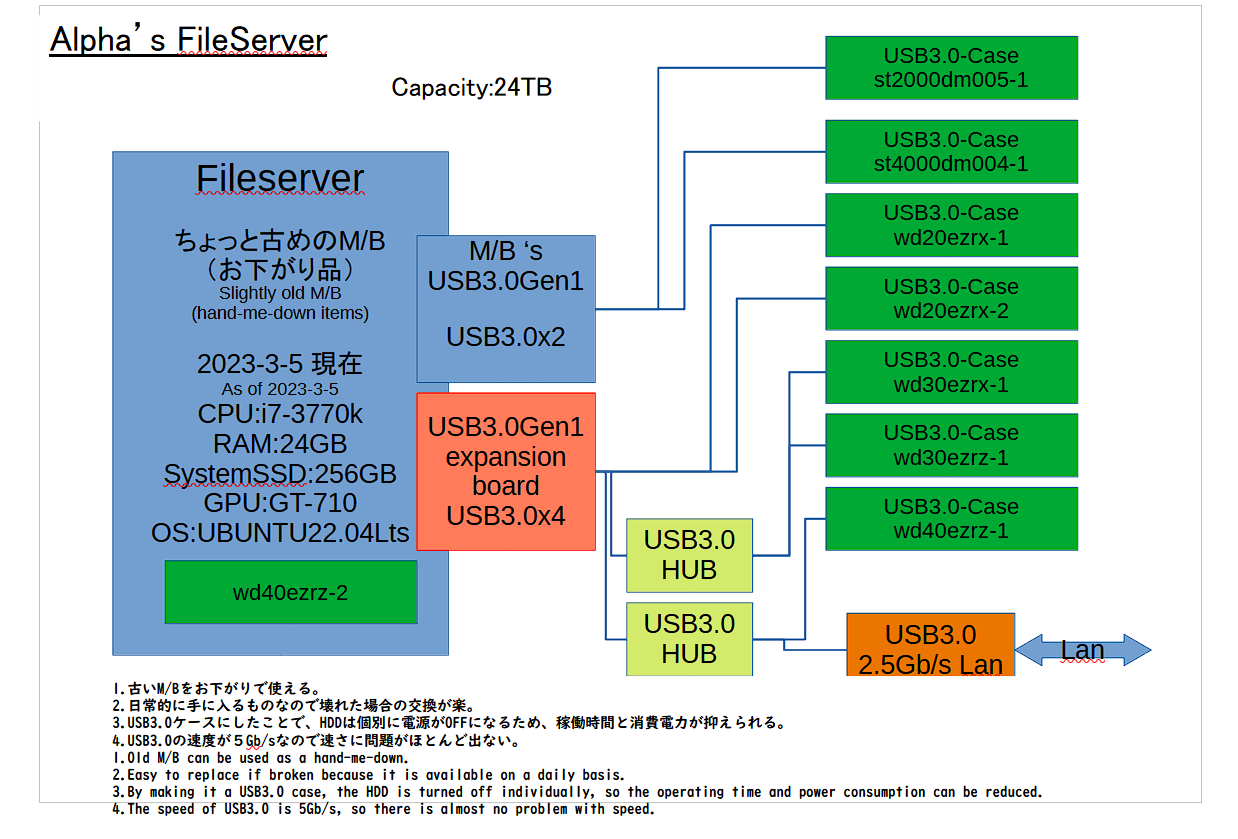
あなたには、本格的なファイルサーバとちがうことがわかるでしょう。
You will find that it is different from a full fledged file server.
本来ファイルサーバは多数の人が使うことが目的とされており、そのために速さや冗長性が重んじられますが、これは私1人が管理しているものです。そのため、マザーボード等の主な部分は、昔メインデスクトップパソコンだったものを、流用しているのです。
File servers are originally intended to be used by a large number of people, and for that reason speed and redundancy are valued, but this is managed by me alone. Therefore, the main parts such as the motherboard are diverted from what was the main desktop computer in the past.
特徴としてはUSB3.0-SATAのケースを使っていること、また、古いマザーボードにUSB3.0の拡張ボードを刺していることです。これは、USB3.0が最低でも5Gb/sの速度が出るため、SATAをほとんど遅くしないために使っている手法です。
Features include the use of a USB3.0-SATA case, and the addition of a USB3.0 expansion board to an old motherboard. This is the method I use to slow down SATA very little, as USB 3.0 has a speed of 5 Gb/s.
こうして、古いものを速い速度で使える工夫をしています。USB3.0-SATAケースは手に入りやすいため、故障した場合も(Raid-ボードなどと違って)すぐに復旧が可能です。
In this way, I am devising ways to use old things at high speed. Since the USB3.0-SATA case is easy to obtain, even if it breaks down (unlike the Raid-board etc.), it can be restored immediately.
OSはUbuntuのLtsバージョンを使っています。また、ミラーリングを手動で行うことで、冗長度をあげるとともに、HDDが故障した場合の復旧を考慮に入れています。
The OS uses the Lts version of Ubuntu. In addition, by manually performing mirroring, redundancy is increased, and recovery in the event of HDD failure is taken into consideration.
運用基準は以下の通りです。
〇FreeFileSyncで手動ミラーリング(1週間おき)
(〇 Manual mirroring with FreeFileSync (every week))
wd20ezrx-1 Mirror→ wd20ezrx-2
音楽写真アーカイブのため(for music photo archive)
wd30ezrx-1 Mirror→ wd30ezrz-1
動画アーカイブのため(for video archiving)
wd40ezrz-1 Mirror→ st4000dm004-1
動画アーカイブ,ノートパソコン用バックアップ
(For video archiving, laptop backup)
st2000dm005-1
単独利用 各種PC間テンポラリ
(Single use Temporary between various PCs)
wd40ezrz-2
単独利用 デスクトップPC用データバックアップ
(Single Use Data Backup for Desktop PCs)
〇Sambaで各HDDの元になるフォルダを公開
〇 Wrap the mount point of each HDD under a folder (Fileserver) and share that folder with Samba
/fileserver 以下にHDDの名前でマウントする
Mount with the name of the HDDs under /fileserver folder
st2000dm005-1
st4000dm004-1
wd20ezrz-1
wd20ezrz-2
wd30ezrx-1
wd30ezrz-1
wd40ezrz-1
wd40ezrz-2注意点:容量に関する問題が出るため、独自の計算をSambaでさせる。 Note: Do your own calculations outside of Samba, as there will be issues with capacity calculations.
* smb.confに以下の書き込みをする。Write the following to smb.conf.
[global]
dfree command = /etc/samba/dfree.sh
* /etc/samba/dfree.shという実行フォルダを以下のように作ります。
Create an execution folder called /etc/samba/dfree.sh as follows.
#!/bin/bash
df |grep /fileserver |gawk ‘{total= total+ $2}{available = available + $4}END{printf “%d %d \n”,total,available}’〇smb.confの概要は以下の通りです。
○ The outline of smb.conf is as follows.
※多数のPCで共有するため、全てゲストとして受け入れるゆるい設定です。
※macOS 固有のファイルでサーバーを汚染しないように指定します。
*Since it is shared by many PCs, it is a loose setting that accepts all as guests.
*Specify not to pollute the server with files specific to macOS.
[global]
# 221212-add freearia calc script
dfree command = /etc/samba/dfree.sh
# Change this to the workgroup/NT-domain name your Samba server will part of
workgroup = <WorkGroupName>
# to anonymous connections
map to guest = bad user
# public shares, not just authenticated ones
usershare allow guests = yes
[printers]
comment = All Printers
browseable = no
path = /var/spool/samba
printable = yes
guest ok = no
read only = yes
create mask = 0700
[print$]
comment = Printer Drivers
path = /var/lib/samba/printers
browseable = yes
read only = yes
guest ok = no
[Fileserver]
comment = Fileserver on trivia
path = /fileserver/
writable = yes
guest ok = yes
guest only = yes
create mode = 0777
directory mode = 0777
veto files = /._*/.DS_Store
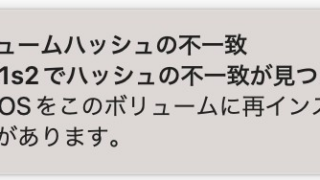
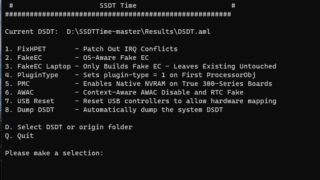


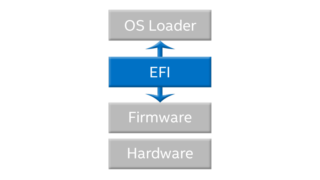





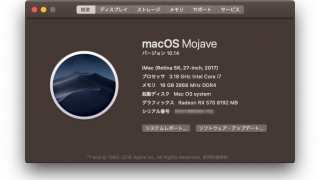
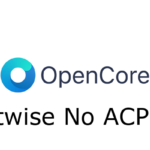
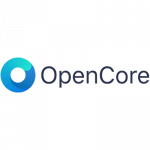
コメント