リセットなどを何度か試しました。
fsckも行いましたが、ボリュームハッシュの不一致は直りませんでした。
Timemachineがあるので、そこから下記戻すことになリました。
ただ、一応Clonezillaでのバックアップを取ろうとしましたが、フォーマット構造自体問題なので、ベリファイできませんでした。
USBインストールメモリスティックから、Montereyを再インストール、Timemachineから復旧となりました。
I’ve tried resetting etc. several times.
I also ran fsck, but that didn’t fix the volume hash mismatch.
Since I have this Timemachine, I decided to restore the following from there.
However, I tried to make a backup with Clonezilla, but I couldn’t verify it because the format structure itself was a problem.
Reinstalled Monterey from USB installation memory stick and restored from Timemachine.
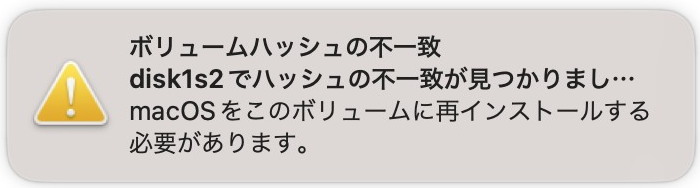
その後、やはりボリュームハッシュの不一致が現れました。
どうやら、Timemachineの使用でもうだめなようです。
インストールから再構成し直し、Timemachineを作り理直しました。
Then again the volume hash mismatch appeared.
Apparently, using Timemachine is no longer enough.
I reconfigured from the installation and recreated Timemachine.

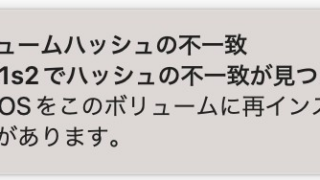
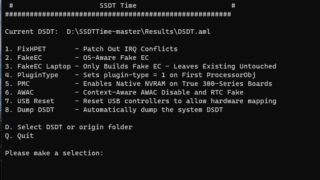


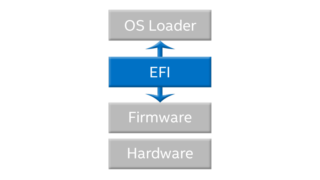





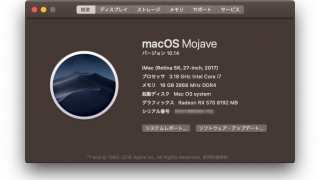

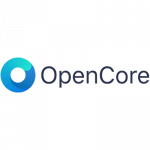
コメント