rEFIndでVolumeにUUIDを指定しているにも関わらず。どうしても、目当てのefiが見えない場合があります。
この場合、volumeに指定すべき値は、UUIDもしくは、GTPのラベル名なので、UBUNTUなどで、以下のようにラベルを変えます。
Despite specifying UUID for Volume in rEFInd. Inevitably, you may not be able to boot the efi you want.
In this case, the value that should be specified for volume is the UUID or GTP label name, so specify the label name. In Ubuntu etc., change the label as follows.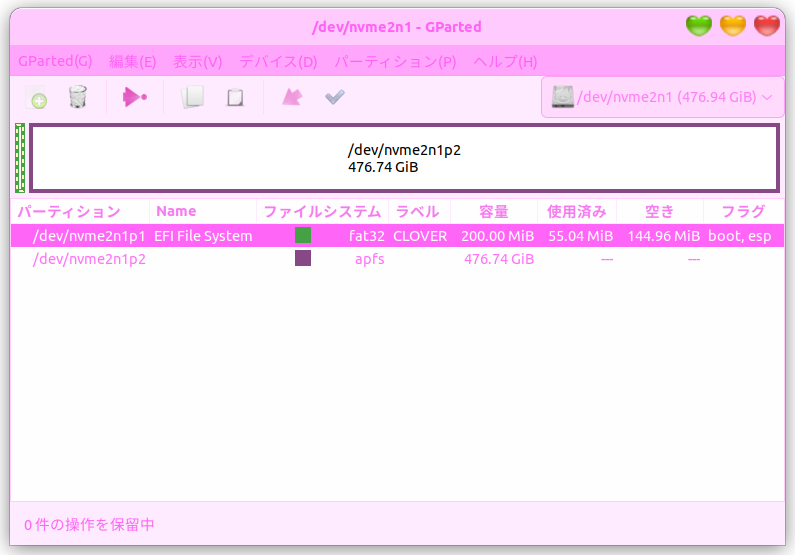
ここでは、ラベルをCLOVERとしました。また、UUIDも振り直さないといけませんでした。
対応する、volumeの指定は、以下のようにします。
Here, the label name is CLOVER.Also, I had to reassign the UUID.
The corresponding volume specification is as follows.
menuentry "Clover" {
volume "CLOVER"
loader \EFI\CLOVER\CLOVERX64.efi
}
このように、UUIDでのrEFIndの設定がうまく行かない場合利用しましょう。

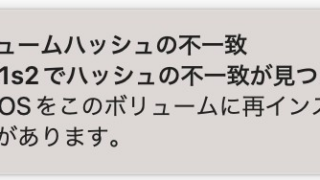
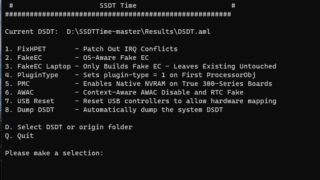


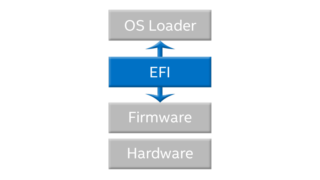





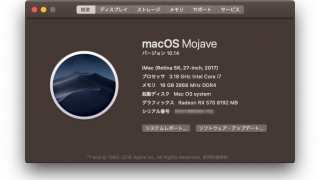
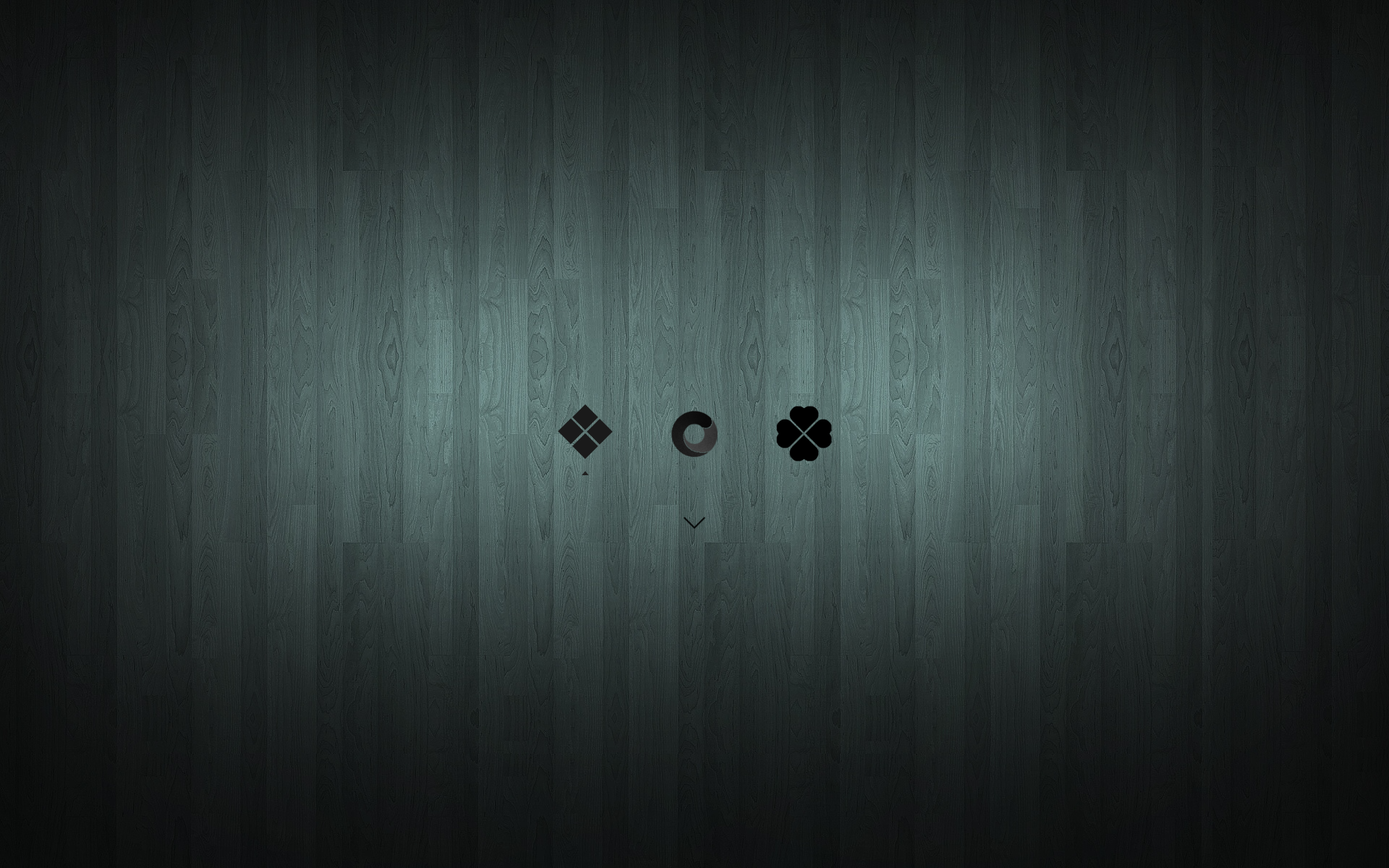

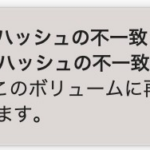
コメント