私の場合、OCで、Beta2からBeta3へUSBメモリで、アップグレードインストール。
次にBoot用のOCでPreboot項目を選択起動したところ、(一度起動しなくて、NVRAMをリセット後起動した)OSの方から、最適化中と言われ、その後ハングアップ。
次に起動したときには、Prebootの項目がBigsur3に変わっていましたので、実は苦労なく項目のほうが変わってくれましたが、多くの方はそうではないようです。
今後のために、リンクとメモをのこします。
Posts posted by fusion71au
Please, what am I doing wrong, that I can’t rename Preboot to MacOS Big Sur?
sudo mv ~/Downloads/disk_label.contentDetails /System/Volumes/Preboot/UUID/System/Library/CoreServices/.disk_label.contentDetails
The UUID is unique to your own system and is actually the UUID of your Big_Sur — Data volume. Easiest way to find out the UUID value is to list the contents of Preboot – from terminal (after mounting the Preboot volume with sudo diskutil mount diskXsY), type…
ls -l /System/Volumes/Preboot
だそうですが・・・実は、disk_label.contentDetailsの正体はCotEditorなどで見てみるとわかりますが、任意の文字列1行です。自分でつけたい名前に変えても良かったです。
それから、mvコマンドは、このままではOperation not permittedとなるでしょう。これは、SIPを切っていないためです。
OPEN COREの
config.plist:
NVRAM->Add->7C436110-AB2A-4BBB-A880-FE41995C9F82
Set csr-active-config value to E7030000
に変更し、一度NV-RAM RESETとかけてから、起動すると。
% csrutil status
System Integrity Protection status: unknown (Custom Configuration).
Configuration:
Apple Internal: disabled
Kext Signing: disabled
Filesystem Protections: disabled
Debugging Restrictions: disabled
DTrace Restrictions: disabled
NVRAM Protections: disabled
BaseSystem Verification: disabled
This is an unsupported configuration, likely to break in the future and leave your machine in an unknown state.となり、mvコマンドもうまくいきます。

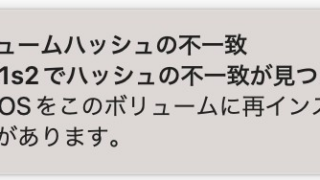
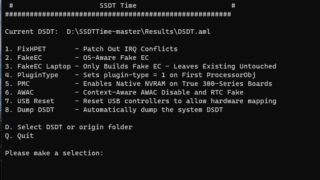


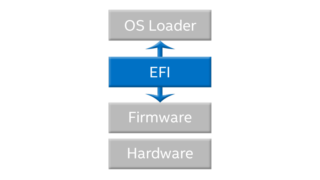





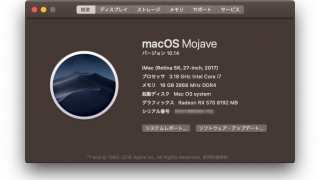



コメント
追記:Venturaのアップグレードインストールでも名前が変らないとき。
Monterey以降、Permissionが厳しいので、Recoverで起動して、Shellを使うと良い。
echo -n “Ventura” > .disk_label.contentDetails
で、改行も回避できます。