中古で4980円のノートパソコン・Thinkpad E430cを以前から、無理やりVenturaマシンにしていました。(ややネタ的なものですが、実際にXcodeすら動いてしまいました。)
I remodeled a used laptop computer, Thinkpad E430c 4,980 yen, as a Ventura machine. Since it is ivy-bridge, it takes considerable time and effort. (Just cool!
, even Xcode actually worked.)
そして、息子とMineCraftで遊びはじめたのです。このPCでもどのくらい動くのか、それをインストールして見たいと考えました。
Then I started playing with my son in Minecraft. I wanted to install it and see how well it works on this PC.
私の最初に行った方法は、うまくいきませんでした。そのや方法は、MAC用のJava版のMineCraftランチャを入れることです。
My first method can’t work. The way is to install the Java version of Minecraft Launcher for MAC.
試行錯誤した挙句、最も面倒な方法をやってみました。それは、Mac上でVertual-Boxを動かし仮想コンピュータを作ります。そして、UBUNTUをその仮想コンピュータ上で動かし、さらにUBUNTUの上でMineCraftを動作させるというものです。
After trial and error, I tried the most troublesome method. It runs Virtual-Box on Mac to create a virtual computer. Then, run UBUNTU on that virtual computer, and run MineCraft on UBUNTU.
なんとそのIvy-bridgeに、大きな仕事を強いる行為は成功したのです!
Surprisingly, the act of forcing Ivy-bridge to do a big job was successful!
こういう方法はできますが。これでは非効率です。
You can do it this way. This is inefficient.
きちんと、SSDの20GB程度を確保して、Lubuntuを入れましょう。
そして、OpenCoreで、
OpenLinuxBoot.efiをいれ、ext4_x64.efi系のext4読み込み用のefiを入れます。そして、misc-security-scanpolisyで、linuxdaraにチェックを入れましょう。
このように、Linuxの起動メニューが出ます。
Properly secure about 20GB of SSD and put Lubuntu.
And with OpenCore,
Put OpenLinuxBoot.efi and put efi for reading ext4 of ext4_x64.efi series. And in misc-security-scanpolisy, check linuxdara.
This will bring up the Linux boot menu.
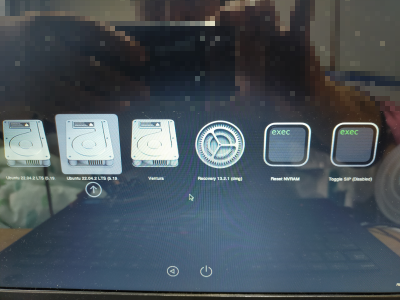

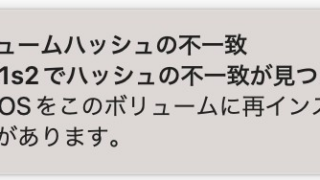
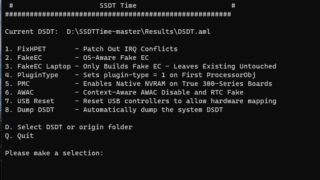


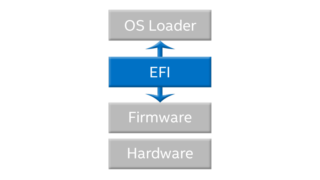





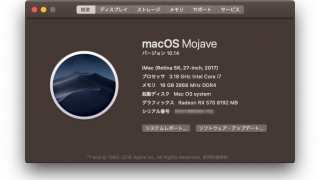


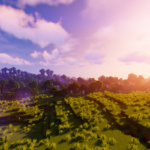
コメント