Mr Mackintoshなどから、Ventura DBのパッケージを落とします。
macOS Ventura 13 Full Installer Database. Download Directly from Apple!
パッケージを開き、インストーラーを出した後に、
いつもどおり、USBメモリをUSB名で消去した後に、以下のようにインストールします。
% sudo /Applications/Install\ macOS\ Ventura\ beta.app/Contents/Resources/createinstallmedia --nointeraction --downloadassets --volume /Volumes/USB
WhatEverGreenは1.6.0から、SkylakeのHD520をKabylakeに偽装する機能が付きました。
原典は
GUIDE How to Enable Intel Skylake Graphics (Intel HD Graphics 515, 520, 530, 540, 550 and 580) on macOS Ventura and Later
(この方法は過去への互換性がありませんので、Ventura以降の設定となるようです。)
以前のDeviceから、変更する点は以下のところです、
| Devices |
Key |
Value |
Type |
Notes |
| PciRoot(0x0)/Pci(0x2,0x0) |
AAPL,ig-platform-id |
00001B59 |
DATA |
Required for Laptops
if desk top,set 00001259 |
|
device-id |
16590000 |
DATA |
Sets Fake Device ID for Unsupported Device ID in macOS. |
|
enable-hdmi20 |
01000000 |
DATA |
- Enables CoreDisplayFixup functionality via WhateverGreen.kext.
- Enables HDMI 2.0 patches.
- This prevents black screen for HDMI in UHD resolution with 60FPS or more.
- Usually relevant for 4K/UHD/QHD panels. If your Laptop has a 4K/UHD/QHD panel, you’ll need to use this boot arg.
- If you get “gIOScreenLockState3 error”, you’ll need to use this property.
|
|
framebuffer-fbmem |
00009000 |
DATA |
- Specifies framebuffer memory size.
- This is a memory which is reserved for the framebuffer.
00009000
- Sets framebuffer memory size to 9MB
00000003
- Sets framebuffer memory size to 48MB
|
|
framebuffer-patch-enable |
01000000 |
DATA |
Enables framebuffer patching. |
|
framebuffer-stolenmem |
00003001 |
DATA |
- Specifies stolenmem.
- This is a memory which is reserved for the IGPU.
- Prevents kernel panic due to less DVMT size set in BIOS/UEFI.
00003001
- Sets framebuffer stolenmem size to 19MB
- Usually relevant for Laptops where the DVMT-prealloc cannot be set due to hidden settings under BIOS/UEFI.
00002002
- Sets framebuffer stolenmem size to 34MB
- Usually relevant for 4K/UHD/QHD panel where the DVMT cannot be set due to hidden settings under BIOS/UEFI and variables cannot be modified using UEFI shell method.
- However, few 4K/UHD/QHD Laptops such as Lenovo Yoga, may require BIOS unlocking.
|
|
hda-gfx |
onboard-1 |
STRING |
- Sets hda-gfx to onboard-1 on IGPU.
- This property provides HDMI/DP function and can also fix crash issue when Hot plugging.
|
SMBIOSはMacBookPro14.1とします。

Clover5147にて確認できました。EFIは、Git-Hubで配布しています。
mifjpn / NEC-VK23VB-T-Hackintosh


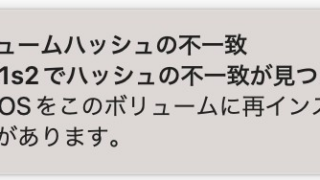
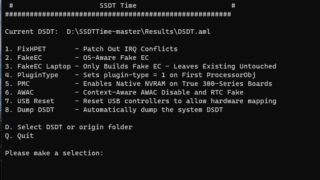


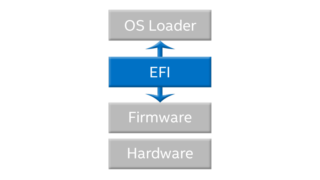





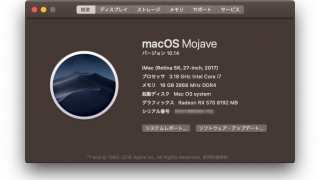
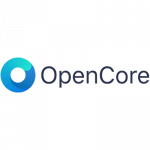
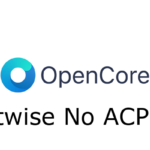
コメント