メモリを16GBに交換します。Memory replacement to 16GB

SSDは流石に中古のは嫌ですが、メモリは16GBの中古が7,000円位で手に入りました。相性保証で、小さい容量には交換できませんが新品に交換できます。
I don’t want to use a used SSD. However, I got a used 16GB memory for about 7,000 yen ($ 70). This memory comes with working insurance, so if my laptop doesn’t recognize it, I can’t replace it with one with less storage capacity, but I can replace it with a new one.
その3の時と同じように裏を開けます。
I open the back of the case as I did in “Part 3”.
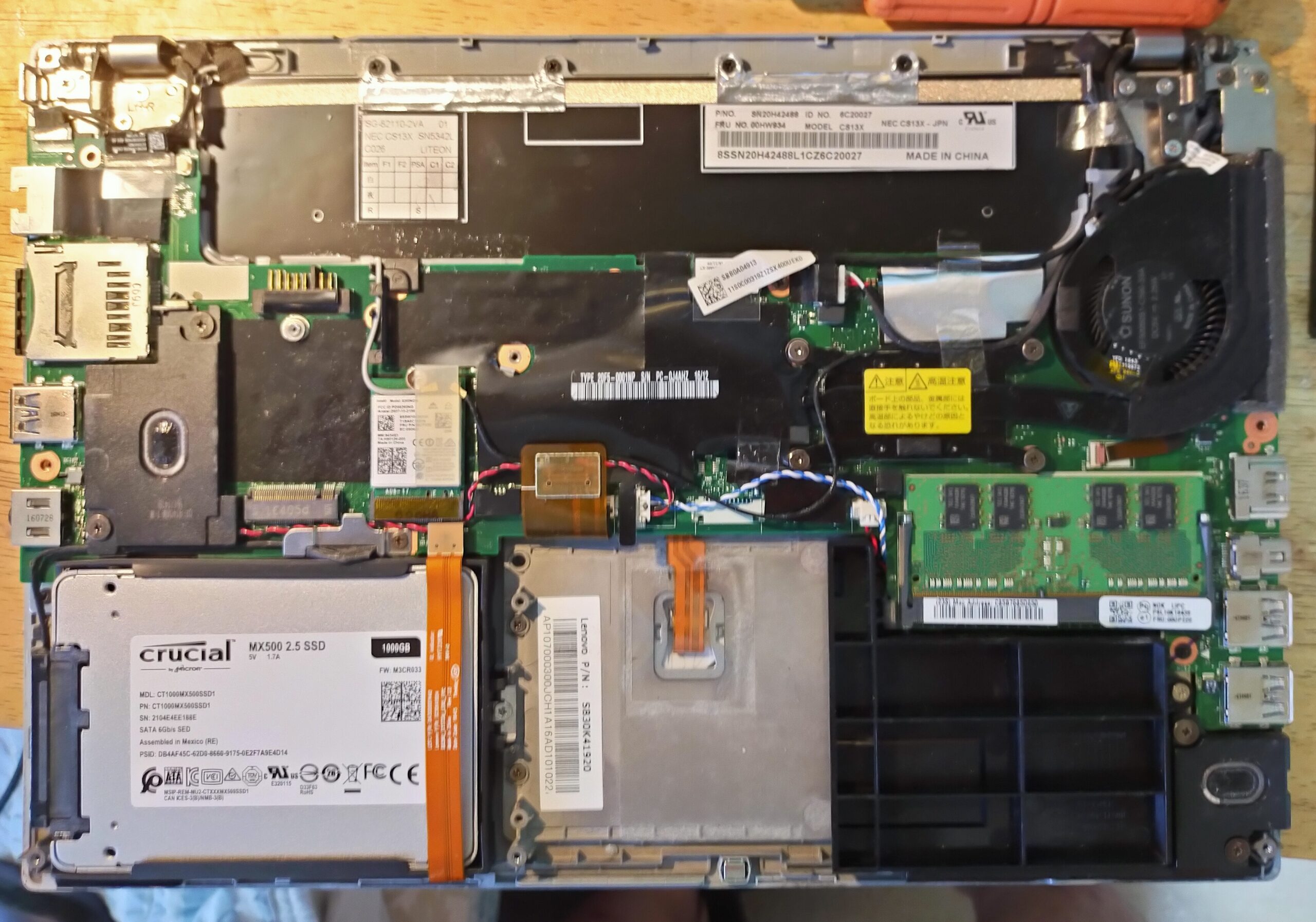 写真では、右側の中央の部分がメモリです。
写真では、右側の中央の部分がメモリです。
In the photo, the memory is in the center on the right side.
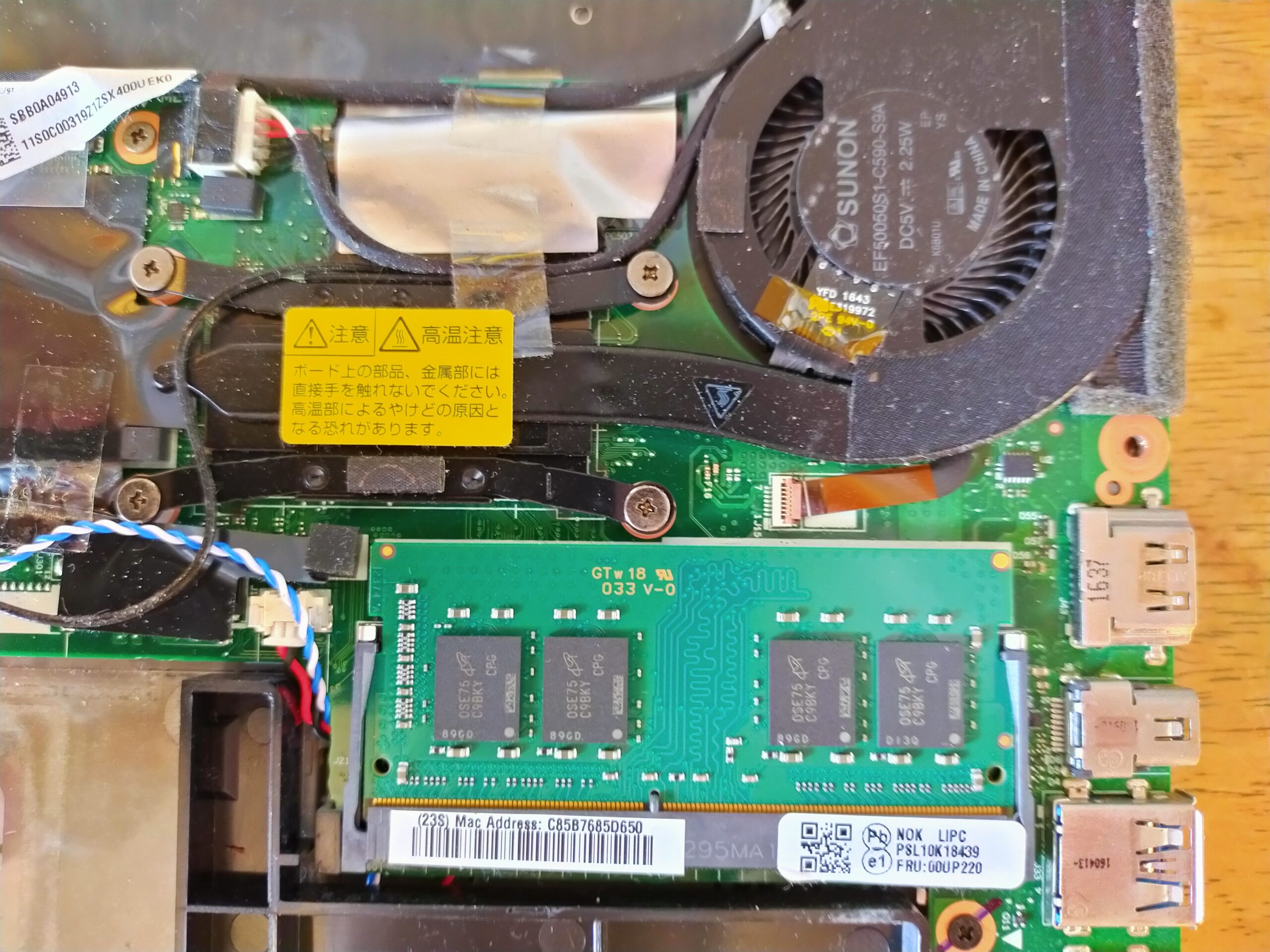
交換しました。きちんと認識されるかな?
I exchanged it. I check if it is recognized properly.
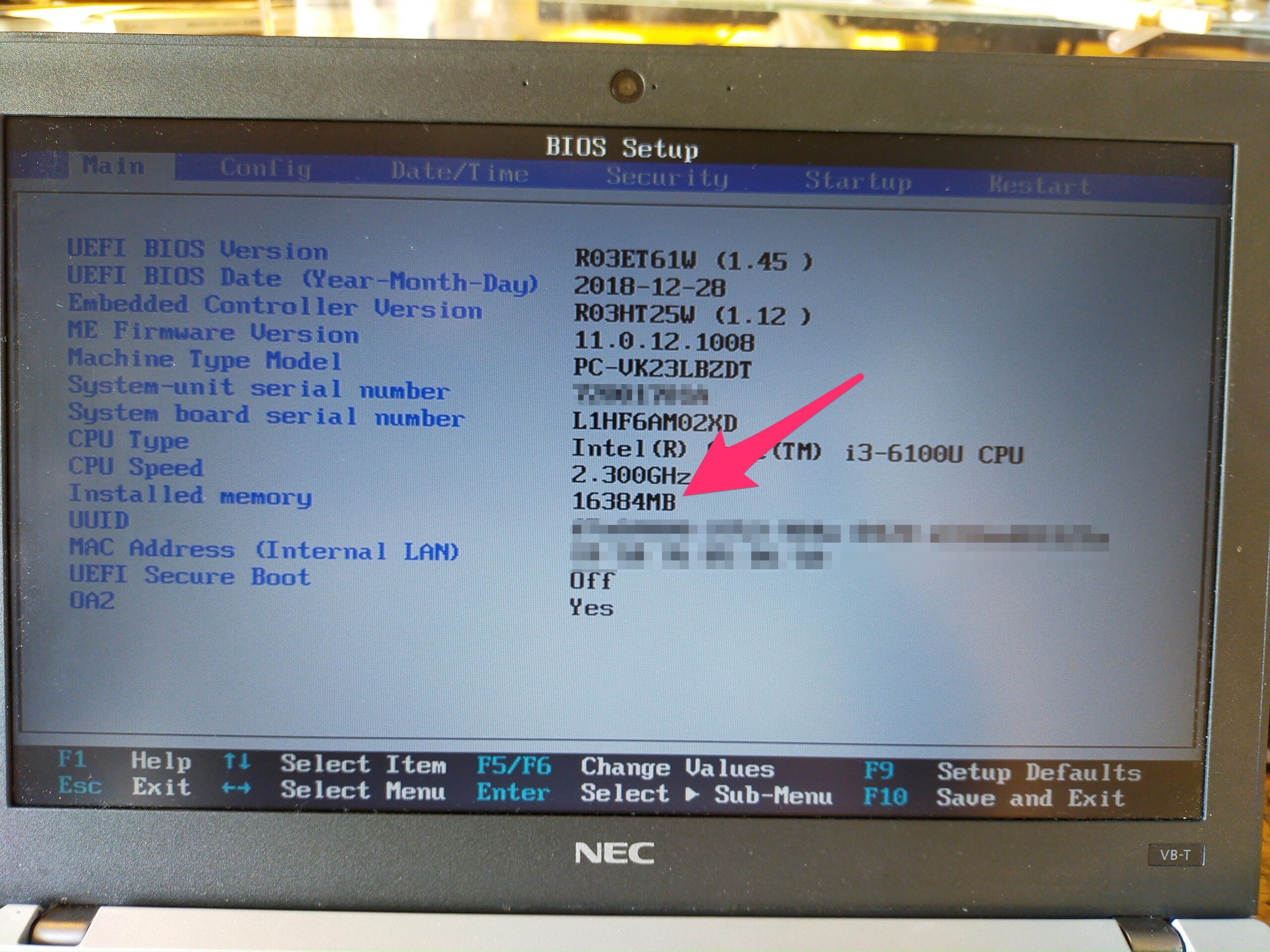
16GBのメモリが認識されていることを確認できました。
I was able to confirm that 16GB of memory was recognized.

最後に、全体でかかった大体の費用を集計してみます。
Finally, let’s add up the approximate cost of the whole.
本体 約8,000円
ACアダプタ 約2,000円
SSD(1TB)約10,000円
メモリ(16GB)約7,000円
合計 約27,000円
なんと3万円行きませんでした。
Laptop about $ 80
AC adapter about $ 20
SSD (1TB) about $ 100
Memory (16GB) about $ 70
Total about $ 270
The cost was less than $ 300 !

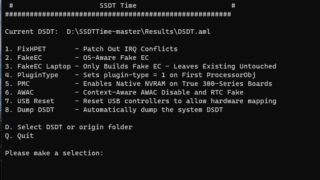

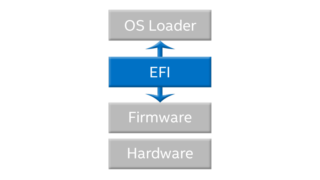






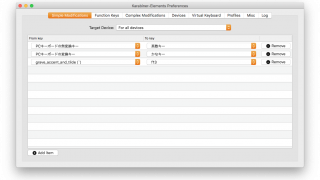

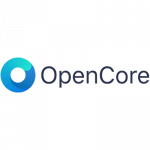
コメント