OC Clean Snapshotの用意
ACPI
SSDT-PLUG.aml
SSDT-EC-USBX.ami
SSDT-AWAC.ami
SSDT-PMC.aml
Drivers
OpenRuntime.efi
のみを残す。
Kext
AppleALC.kext
Lilu.kext
RealtekRTL8111.kext
SMCBatteryManager.kext(あとでDisableに)
SMCLightSensor.kext(あとでDisableに)
SMCProcessor.kext
SMCSuperIO.kext
USBPorts.kext
VirtualSMC.kext
WhateverGreen.kext
Tools
後で
OpenShell.efi
のみをEnableにする。
Finderで/Volumes/をよく使う項目にセット
ProperTree.commandを起動
Sample.plist→config.plistへ
ProperTree.commandでOpen
OC Clean SnapshotでOCを選択→自動でaml,Kext,efiが入る
上に従い、aml,Kext,efiを設定
以下config.plist設定
●ACPI
Add:
This is where you'll add SSDTs for your system, these are very important to booting macOS and have many uses like USB maps, disabling unsupported GPUs and such. And with our system, its even required to boot. Guide on making them found here: Getting started with ACPI
For us we'll need a couple of SSDTs to bring back functionality that Clover provided:
Required_SSDTs Description
○SSDT-PLUG Allows for native CPU power management on Haswell and newer. A pre-built can be found here if you have issues: SSDT-PLUG-DRTNIA
○SSDT-EC-USBX Hides the Embedded controller and creates a fake one for macOS, *needed for all Catalina users and recommended for other versions of macOS. This SSDT also has a second function, USBX. This is used for forcing USB power properties, requires SSDT-EC so this just jumbles them together. A pre-built can be found here if you have issues: SSDT-EC-USBX-DESKTOP
○SSDT-AWAC This is the 300 series RTC patch, required for most B360, B365, H310, H370, Z390 and some Z370 boards which prevent systems from booting macOS. The alternative is SSDT-RTC0 for when AWAC SSDT is incompatible due to missing the Legacy RTC clock, to check whether you need it and which to use please see Getting started with ACPI page.
○SSDT-PMC So true 300 series motherboards(non-Z370) don't declare the FW chip as MMIO in ACPI and so XNU ignores the MMIO region declared by the UEFI memory map. This SSDT brings back NVRAM support. Pre-built can be found here if you have issues: SSDT-PMC.aml
Note that you should not add your generated DSDT.aml here, it is already in your firmware. So if present, remove the entry for it in your config.plist and under EFI/OC/ACPI.
For those wanting a deeper dive into dumping your DSDT, how to make these SSDTs, and compiling them, please see the Getting started with ACPI page. Compiled SSDTs have a .aml extension(Assembled) and will go into the EFI/OC/ACPI folder and must be specified in your config under ACPI -> Add as well.
*Delete:
This blocks certain ACPI tables from loading, for us we can ignore this
*Patch:
This section allows us to dynamically modify parts of the ACPI (DSDT, SSDT, etc.) via OpenCore. For us, our patches are handled by our SSDTs. This is a much cleaner solution as this will allow us to boot Windows and other OSes with OpenCore
*Quirk:
Settings relating to ACPI, leave everything here as default.
-FadtEnableReset: NO
Enable reboot and shutdown on legacy hardware, not recommended unless needed
-NormalizeHeaders: NO
Cleanup ACPI header fields, only relevant for macOS High Sierra 10.13
-RebaseRegions: NO
Attempt to heuristically relocate ACPI memory regions, not needed unless custom DSDT is used.
-ResetHwSig: NO
Needed for hardware that fails to maintain hardware signature across the reboots and cause issues with waking from hibernation
-ResetLogoStatus: NO
Workaround for OEM Windows logo not drawing on systems with BGRT tables.
●Booter
This section is dedicated to quirks relating to boot.efi patching with OpenRuntime, the replacement for AptioMemoryFix.efi
○MmioWhitelist:
This section is allowing devices to be passthrough to macOS that are generally ignored, for us we can ignore this section.
○Quirks:
Settings relating to boot.efi patching and firmware fixes, ones we need to change are DevirtualiseMmio, RebuildAppleMemoryMap, SyncRuntimePermissions and SetupVirtualMap
-AvoidRuntimeDefrag: YES
Fixes UEFI runtime services like date, time, NVRAM, power control, etc
-DevirtualiseMmio: YES
Reduces Stolen Memory Footprint, expands options for slide=N values and very helpful with fixing Memory Allocation issues on Z390. Requires ProtectUefiServices as well on IceLake and Z390 Coffee Lake
-DisableSingleUser: NO
Disables the use of Cmd+S and -s, this is closer to the behavior of T2 based machines
-DisableVariableWrite: NO
Needed for systems with non-functioning NVRAM, you can verify here if yours works
-DiscardHibernateMap: NO
Reuse original hibernate memory map, only needed for certain legacy hardware
-EnableSafeModeSlide: YES
Allows for slide values to be used in Safe mode
-EnableWriteUnprotector: YES
Removes write protection from CR0 register during their execution
-ForceExitBootServices: NO
Ensures ExitBootServices calls succeeds even when the Memory Map has changed, don't use unless necessary
-ProtectMemoryRegions: NO
Needed for fixing artifacts and sleep-wake issues, generally only needed on very old firmwares
-ProtectSecureBoot: NO
Fixes Secure Boot keys on MacPro5,1 and Insyde firmwares
-ProtectUefiServices: NO
Protects UEFI services from being overridden by the firmware, mainly relevant for VMs, Icelake and Z390 systems'
If on Z390, enable this quirk
-ProvideCustomSlide: YES
If there's a conflicting slide value, this option forces macOS to use a pseudo-random value. Needed for those receiving Only N/256 slide values are usable! debug message
-RebuildAppleMemoryMap: YES
Generates Memory Map compatible with macOS, can break on some laptop OEM firmwares so if you receive early boot failures disable this
-SetupVirtualMap: YES
Fixes SetVirtualAddresses calls to virtual addresses, shouldn't be needed on Skylake and newer. Some firmware like Gigabyte may still require it, and will kernel panic without this
-SignalAppleOS: NO
Tricks the hardware into thinking its always booting macOS, mainly beneficial for MacBook Pro's with dGPUs as booting Windows won't allow for the iGPU to be used
-SyncRuntimePermissions: YES
Fixes alignment with MAT tables and required to boot Windows and Linux with MAT tables, also recommended for macOS. Mainly relevant for Skylake and newer
●DeviceProperties
Add: Sets device properties from a map.
○PciRoot(0x0)/Pci(0x2,0x0)
This section is set up via WhateverGreen's Framebuffer Patching Guide and is used for fixing certain iGPU properties like ig-platform-id. The way we get the proper value for this is to look at the framebuffer we intend to use, then swap the pairs of hex bytes.
If we think of our ig-platform-id as 0xAABBCCDD, our swapped version would look like DDCCBBAA
The two ig-platform-id's we use are as follows:
0x3E9B0007 - this is used when the Desktop iGPU is used to drive a display
07009B3E when hex-swapped(this is the value we use for AAPL,ig-platform-id)
0x3E920003 - this is used when the Desktop iGPU is only used for computing tasks and doesn't drive a display
0300923E when hex-swapped(this is the value we use for AAPL,ig-platform-id)
Worth noting that for 10.12 -> 10.13.5, you would need to fake the iGPU to the same values in the Kaby Lake guide, as this was before native Coffee Lake iGPU showed up. 10.13.6 natively supports Coffee Lake
We also add 2 more properties, framebuffer-patch-enable and framebuffer-stolenmem. The first enables patching via WhateverGreen.kext, and the second sets the min stolen memory to 19MB. This is usually unnecessary, as this can be configured in BIOS(64MB recommended) but required when not available.
Note: Headless framebuffers(where the dGPU is the display out) do not need framebuffer-patch-enable and framebuffer-stolenmem
For users with black screen issues after verbose on B360, B365, H310, H370, Z390, please see the BusID iGPU patching page
Key Type Value
AAPL,ig-platform-id Data 07009B3E
framebuffer-patch-enable Data 01000000
framebuffer-stolenmem Data 00003001
(This is an example for a desktop UHD 630 without a dGPU and no BIOS options for iGPU memory)
Special note: Mobile users should refer to mobile iGPU section for what properties should be used: iGPU Patching
注意!PciRoot(0x0)/Pci(0x1f,0x3) -> 07000000
Applies AppleALC audio injection, you'll need to do your own research on which codec your motherboard has and match it with AppleALC's layout. AppleALC Supported Codecs.
For us, we'll be using the boot-arg alcid=xxx instead to accomplish this. alcid will override all other layout-IDs present. More info on this is covered in the Post-Install Page
Fun Fact: The reason the byte order is swapped is because most modern processors are Little Endian. The more you know!
Block: Removes device properties from the map, for us we can ignore this
●Kernel
○Add: Here's where you specify which kexts to load, order matters here so make sure Lilu.kext is always first! Other higher priority kexts come after Lilu such as VirtualSMC, AppleALC, WhateverGreen, etc. A reminder that ProperTree users can run Cmd/Ctrl + Shift + R to add all their kexts in the correct order without manually typing each kext out.
BundlePath
Name of the kext
ex: Lilu.kext
Enabled
Self-explanatory, either enables or disables the kext
ExecutablePath
Path to the actual executable is hidden within the kext, you can see what path your kext has by right-clicking and selecting Show Package Contents. Generally, they'll be Contents/MacOS/Kext but some have kexts hidden within under Plugin folder. Do note that plist only kexts do not need this filled in.
ex: Contents/MacOS/Lilu
PlistPath
Path to the info.plist hidden within the kext
ex: Contents/Info.plist
Emulate: Needed for spoofing unsupported CPUs like Pentiums and Celerons
CpuidMask: Leave this blank
CpuidData: Leave this blank
○Block: Blocks kexts from loading. Not relevant for us
○Patch: Patches both the kernel and kexts
Add PioneerBD-RW No Sleep
Copy this <array>〜<array> paste Kernel Patch
<array>
<dict>
<key>Comment</key>
<string>PioneerBD-RW No Sleep</string>
<key>Count</key>
<integer>1</integer>
<key>Enabled</key>
<true/>
<key>Find</key>
<data>
RFZELVJXICBEVlItMTA1
</data>
<key>Identifier</key>
<string>com.apple.driver.PioneerSuperDrive</string>
<key>Replace</key>
<data>
QkQtUlcgICBCRFItMjA5
</data>
</dict>
</array>
○Quirks:
Settings relating to the kernel, for us we'll be enabling AppleCpuPmCfgLock, AppleXcpmCfgLock, DisableIOMapper, PanicNoKextDump, PowerTimeoutKernelPanic and XhciPortLimit. Everything else should be left as default
-AppleCpuPmCfgLock: YES
Only needed when CFG-Lock can't be disabled in BIOS, Clover counterpart would be AppleIntelCPUPM. Please verify you can disable CFG-Lock, most systems won't boot with it on so requiring use of this quirk
-AppleXcpmCfgLock: YES
Only needed when CFG-Lock can't be disabled in BIOS, Clover counterpart would be KernelPM. Please verify you can disable CFG-Lock, most systems won't boot with it on so requiring use of this quirk
-AppleXcpmExtraMsrs: NO
Disables multiple MSR access needed for unsupported CPUs like Pentiums and many Xeons.
-AppleXcpmForceBoost: NO
Forces maximum multiplier, only recommended to enable on scientific or media calculation machines that are constantly under load. Main Xeons benefit from this
-CustomSMBIOSGuid: NO
Performs GUID patching for UpdateSMBIOSMode Custom mode. Usually relevant for Dell laptops
-DisableIoMapper: YES
Needed to get around VT-D if either unable to disable in BIOS or needed for other operating systems, much better alternative to dart=0 as SIP can stay on in Catalina
-DisableRtcChecksum: YES(注意!!ASUSのBIOS問題の回避)
Prevents AppleRTC from writing to primary checksum (0x58-0x59), required for users who either receive BIOS reset or are sent into Safe mode after reboot/shutdown
-DummyPowerManagement: NO
New alternative to NullCPUPowerManagement, required for all AMD CPU based systems as there's no native power management. Intel can ignore
-ExternalDiskIcons: NO
External Icons Patch, for when internal drives are treated as external drives but can also make USB drives internal. For NVMe on Z87 and below you just add built-in property via DeviceProperties.
-IncreasePciBarSize: NO
Increases 32-bit PCI bar size in IOPCIFamily from 1 to 4 GB, enabling Above4GDecoding in the BIOS is a much cleaner and safer approach. Some X99 boards may require this, you'll generally experience a kernel panic on IOPCIFamily if you need this. Note this shouldn't be needed on Mojave and newer
-LapicKernelPanic: NO
Disables kernel panic on AP core lapic interrupt, generally needed for HP systems. Clover equivalent is Kernel LAPIC
-PanicNoKextDump: YES
Allows for reading kernel panics logs when kernel panics occur
-PowerTimeoutKernelPanic: YES
Helps fix kernel panics relating to power changes with Apple drivers in macOS Catalina, most notably with digital audio.
-ThirdPartyDrives: YES(注意!!SSDのTrimをONに)
Enables TRIM, not needed for NVMe but AHCI based drives may require this. Please check under system report to see if your drive supports TRIM
-XhciPortLimit: NO(注意!!USBPort.kextで15個にしてるので)
This is actually the 15 port limit patch, don't rely on it as it's not a guaranteed solution for fixing USB. Please create a USB map when possible.
The reason being is that UsbInjectAll reimplements builtin macOS functionality without proper current tuning. It is much cleaner to just describe your ports in a single plist-only kext, which will not waste runtime memory and such
●Misc
○Boot: Settings for boot screen (Leave everything as default)
-HibernateMode: None
Best to avoid hibernation with Hackintoshes all together
-PickerMode: Builtin
Sets OpenCore to use the builtin picker
-HideAuxiliary: NO
Hides Recovery and other partitions unless spacebar is pressed, more closely matches real Mac behavior
-ConsoleAttributes: 0
Sets OpenCore's UI color, won't be covered here but see 8.3.8 of Configuration.pdf for more info
-PickerAttributes: 0
Used for setting custom picker attributes, use of this setting will be covered in Post-Install
-PickerAudioAssist: NO
Used for enabling VoiceOver like support in the picker, unless you want your hack talking to you keep this disabled
-PollAppleHotKeys: NO
Allows you to use Apple's hotkeys during boot, depending on the firmware you may need to use OpenUsbKbDxe.efi instead of OpenCore's builtin support. Do note that if you can select anything in OC's picker, disabling this option can help. Popular commands:
Cmd+V: Enables verbose
Cmd+Opt+P+R: Cleans NVRAM
Cmd+R: Boots Recovery partition
Cmd+S: Boot in Single-user mode
Option/Alt: Shows boot picker when ShowPicker set to NO, an alternative is ESC key
(注意!!解説にないもの)
-ShowPiker:Yes
(デフォルトのままにしておく)
-TakeoffDelay: 0
Used to add a delay for hotkeys when OpenCore is a bit to fast to register, 5000-10000 microseconds is the preferred range for users with broken hotkeys support
-Timeout: 0(注意!!オートブートはしない)
This sets how long OpenCore will wait until it automatically boots from the default selection
○Debug: Helpful for debugging OpenCore boot issues(We'll be changing everything but DisplayDelay)
-AppleDebug: YES
Enables boot.efi logging, useful for debugging. Note this is only supported on 10.15.4 and newer
-ApplePanic: YES
Attempts to log kernel panics to disk
-DisableWatchDog: YES
Disables the UEFI watchdog, can help with early boot issues
-Target: 67->0(注意!!EFIにログが残るので0にする)
Shows more debug information, requires debug version of OpenCore
(注意!!項目にないもの)
DisplayDelay:0
(注意!!デフォルトのままにしておく)
-DisplayLevel: 2147483650
Shows even more debug information, requires debug version of OpenCore
(注意!!項目にないもの)
SysReport:NO
(注意!!デフォルトのままにしておく)
These values are based of those calculated in OpenCore debugging
○Security: Security is pretty self-explanatory, do not skip
We'll be changing AllowNvramReset, AllowSetDefault, Vault and ScanPolicy
-AllowNvramReset: YES
Allows for NVRAM reset both in the boot picker and when pressing Cmd+Opt+P+R
-AllowSetDefault: YES
Allow CTRL+Enter and CTRL+Index to set default boot device in the picker
-AuthRestart: NO
Enables Authenticated restart for FileVault 2 so password is not required on reboot. Can be considered a security risk so optional
-BlacklistAppleUpdate: True
Ignores Apple's firmware updater, recommended to enable as to avoid issues with installs and updates
-BootProtect: None
Allows the use of Bootstrap.efi inside EFI/OC/Bootstrap instead of BOOTx64.efi, useful for those wanting to either boot with rEFInd or avoid BOOTx64.efi overwrites from Windows. Proper use of this quirks is not be covered in this guide
-ExposeSensitiveData: 6->7(注意!!Kext uptdataの機能制限が出る)
Shows more debug information, requires debug version of OpenCore
-Vault: Optional
We won't be dealing vaulting so we can ignore, you won't boot with this set to Secure
This is a word, it is not optional to omit this setting. You will regret it if you don't set it to Optional, note that it is case-sensitive
(注意!!項目にない)
-HaltLevel:2147483648
(注意!!デフォルトのままにしておく)
-ScanPolicy: 0
0 allows you to see all drives available, please refer to Security section for further details. Will not boot USB devices with this set to default
Tools Used for running OC debugging tools like the shell, ProperTree's snapshot function will add these for you. For us, we won't be using any tools
Name
Name shown in OpenCore
Enabled
Self-explanatory, enables or disables
Path
Path to file after the Tools folder
ex: OpenShell.efi
Entries: Used for specifying irregular boot paths that can't be found naturally with OpenCore
Won't be covered here, see 8.6 of Configuration.pdf for more info
●NVRAM
○Add:
-4D1EDE05-38C7-4A6A-9CC6-4BCCA8B38C14 (Booter Path, mainly used for UI Scaling)
-UIScale:
01: Standard resolution(Clover equivalent is 0x28)(選択!!)
02: HiDPI (generally required for FileVault to function correctly on smaller displays, Clover equivalent is 0x2A)
-DefaultBackgroundColor: Background color used by boot.efi
00000000: Syrah Black(選択!!)
BFBFBF00: Light Gray
(注意!!項目にない)
-4D1FDA02-38C7-4A6A-9CC6-4BCCA8B30102
rtc-blacklist:
(注意!!デフォルトのままにしておく)
--7C436110-AB2A-4BBB-A880-FE41995C9F82 (System Integrity Protection bitmask)
(注意!!項目にない)
SystemAudioVolume:46
(注意!!デフォルトにしておく)
-boot-args Description
(メインPCでは、MojaveとCatalinaが動くため以下のように設定する)
shikigva=32 shiki-id=Mac-7BA5B2D9E42DDD94
-v This enables verbose mode, which shows all the behind-the-scenes text that scrolls by as you're booting instead of the Apple logo and progress bar. It's invaluable to any Hackintosher, as it gives you an inside look at the boot process, and can help you identify issues, problem kexts, etc.
debug=0x100 This disables macOS's watchdog which helps prevents a reboot on a kernel panic. That way you can hopefully glean some useful info and follow the breadcrumbs to get past the issues.
keepsyms=1 This is a companion setting to debug=0x100 that tells the OS to also print the symbols on a kernel panic. That can give some more helpful insight as to what's causing the panic itself.
alcid=1 Used for setting layout-id for AppleALC, see supported codecs to figure out which layout to use for your specific system. More info on this is covered in the Post-Install Page
agdpmod=pikera Used for disabling boardID on Navi GPUs(RX 5000 series), without this you'll get a black screen. Don't use if you don't have Navi(ie. Polaris and Vega cards shouldn't use this)
nvda_drv_vrl=1 Used for enabling Nvidia's Web Drivers on Maxwell and Pascal cards in Sierra and HighSierra
-wegnoegpu Used for disabling all other GPUs than the integrated Intel iGPU, useful for those wanting to run newer versions of macOS where their dGPU isn't supported
-csr-active-config: Settings for SIP, generally recommended to manually change this within Recovery partition with csrutil via the recovery partition
csr-active-config is set to 00000000 which enables System Integrity Protection. You can choose a number of other options to enable/disable sections of SIP. Some common ones are as follows:
00000000 - SIP completely enabled
03000000 - Allow unsigned kexts and writing to protected fs locations
E7030000 - SIP completely disabled(選択!!)
Recommended to leave enabled for best security practices
-prev-lang:kbd: <>
(注意!!NVRAMからja-JP:252と推測!!Hexは6A 61 2D 4A 50 3A 32 35 32)
Needed for non-latin keyboards in the format of lang-COUNTRY:keyboard, recommended to keep blank though you can specify it(Default in Sample config is Russian):
American: en-US:0(656e2d55533a30 in HEX)
Full list can be found in AppleKeyboardLayouts.txt
Hint: prev-lang:kbd can be changed into a String so you can input en-US:0 directly instead of converting to HEX
Key Type Value
prev-lang:kbd String en-US:0
○Delete: Forcibly rewrites NVRAM variables, do note that Add will not overwrite values already present in NVRAM so values like boot-args should be left alone.
-LegacyEnable: NO
Allows for NVRAM to be stored on nvram.plist, needed for systems without native NVRAM
-LegacyOverwrite: NO
Permits overwriting firmware variables from nvram.plist, only needed for systems without native NVRAM
LegacySchema
Used for assigning NVRAM variables, used with LegacyEnable set to YES
-WriteFlash: YES
Enables writing to flash memory for all added variables.
●PlatformInfo
(注意!!前回のOCのconfig.plistから踏襲すること!!)
For setting up the SMBIOS info, we'll use CorpNewt's GenSMBIOS application.
For this Coffee Lake example, I chose the iMac19,1 SMBIOS - this is done intentionally for compatibility's sake. There are two main SMBIOS used for Coffee Lake:
iMac19,1 - For Mojave and newer
iMac18,3 - For High Sierra and older
You'll use 18,3 when you have a Pascal or Maxwell dGPU and are limited to versions of macOS with Web Drivers
Note: Mobile users should refer to the SMBIOS page on which to choose: Mobile SMBIOS
Run GenSMBIOS, pick option 1 for downloading MacSerial and Option 3 for selecting out SMBIOS. This will give us an output similar to the following:
#######################################################
# iMac19,1 SMBIOS Info #
#######################################################
Type: iMac19,1
Serial: C02XG0FDH7JY
Board Serial: C02839303QXH69FJA
SmUUID: DBB364D6-44B2-4A02-B922-AB4396F16DA8
The Type part gets copied to Generic -> SystemProductName.
The Serial part gets copied to Generic -> SystemSerialNumber.
The Board Serial part gets copied to Generic -> MLB.
The SmUUID part gets copied to Generic -> SystemUUID.
We set Generic -> ROM to either an Apple ROM (dumped from a real Mac), your NIC MAC address, or any random MAC address (could be just 6 random bytes, for this guide we'll use 11223300 0000. After install follow the Fixing iServices page on how to find your real MAC Address)
Reminder that you want either an invalid serial or valid serial numbers but those not in use, you want to get a message back like: "Invalid Serial" or "Purchase Date not Validated"
Apple Check Coverage page
Automatic: YES
Generates PlatformInfo based on Generic section instead of DataHub, NVRAM, and SMBIOS sections
Generic:
SpoofVendor: YES
Swaps vendor field for Acidanthera, generally not safe to use Apple as a vendor in most case
AdviseWindows: NO
Used for when the EFI partition isn't first on the Windows drive
UpdateDataHub: YES
Update Data Hub fields
UpdateNVRAM: YES
Update NVRAM fields
UpdateSMBIOS: YES
Updates SMBIOS fields
UpdateSMBIOSMode: Create
Replace the tables with newly allocated EfiReservedMemoryType, use Custom on Dell laptops requiring CustomSMBIOSGuid quirk
●UEFI
-ConnectDrivers: YES
Forces .efi drivers, change to NO will automatically connect added UEFI drivers. This can make booting slightly faster, but not all drivers connect themselves. E.g. certain file system drivers may not load.
Drivers: Add your .efi drivers here
Only drivers present here should be:
HfsPlus.efi
OpenRuntime.efi
○APFS: Settings related to the APFS driver
-EnableJumpstart: YES
Allows us to load Apple's APFS driver
-HideVerbose: YES
Hides APFS debugging info, generally not needed
-JumpstartHotPlug: NO
Allows APFS hot-plug at the OpenCore boot menu, for us we'll ignore
-MinDate: 0
Minimum date allowed for Apple's APFS to load, current default is set to 2020/01/01
Setting to -1 will allow any version of APFS to load, note this is highly discouraged for security reasons
-MinVersion: 0
Minimum macOS version that OpenCore will load the APFS driver, current default is set to 10.13.6
Setting to -1 will allow any version of APFS to load, note this is highly discouraged for security reasons
○Audio: Related to AudioDxe settings, for us we'll be ignoring(leave as default). This is unrelated to audio support in macOS
For further use of AudioDxe and the Audio section, please see the Post Install page: Add GUI and Boot-chime
○Input: Related to boot.efi keyboard passthrough used for FileVault and Hotkey support
-KeyFiltering: NO
Verifies and discards uninitialized data, mainly prevalent on 7 series Gigabyte boards
-KeyForgetThreshold: 5
The delay between each key input when holding a key down, for best results use 5 milliseconds
-KeyMergeThreshold: 2
The length of time that a key will be registered before resetting, for best results use 2 milliseconds
-KeySupport: YES
Enables OpenCore's built in key support and required for boot picker selection, do not use with OpenUsbKbDxe.efi
-KeySupportMode: Auto
Keyboard translation for OpenCore
-KeySwap: NO
Swaps Option and Cmd key
-PointerSupport: NO
Used for fixing broken pointer support, commonly used for Z87 Asus boards
-PointerSupportMode:
Specifies OEM protocol, currently only supports Z87 and Z97 ASUS boards so leave blank
-TimerResolution: 50000
Set architecture timer resolution, Asus Z87 boards use 60000 for the interface. Settings to 0 can also work for some
○Output: Relating to visual output
-TextRenderer: BuiltinGraphics
Used for fixing resolution of OpenCore itself, Resolution must be set to Max to work correctly
-ConsoleMode: [Blank]
Specifies Console output size, best to keep it blank
-Resolution: Max
Sets OpenCore's resolution, Max will use the highest available resolution or can be specified (WxH@Bpp (e.g. 1920x1080@32) or WxH (e.g. 1920x1080))
-ClearScreenOnModeSwitch: NO
Needed for when half of the previously drawn image remains, will force black screen before switching to TextMode. Do note that this is only required in cases when using System TextRenderer
-IgnoreTextInGraphics: NO
Fix for UI corruption when both text and graphics outputs, only relevant for users using System TextRenderer
-ProvideConsoleGop: YES
Enables GOP(Graphics output Protocol) which the macOS bootloader requires for console handle, required for graphical output once the kernel takes over
-DirectGopRendering: NO
Use builtin graphics output protocol renderer for console, mainly relevant for MacPro5,1 users
-ReconnectOnResChange: NO
-ReplaceTabWithSpace: NO
Depending on the firmware, some system may need this to properly edit files in the UEFI shell when unable to handle Tabs. This swaps it for spaces instead-but majority can ignore it but do note that ConsoleControl set to True may be needed
-SanitiseClearScreen: NO
Fixes High resolutions displays that display OpenCore in 1024x768, only relevant for users using System TextRenderer
○ProtocolOverrides: Most values can be ignored here as they're meant for real Macs/VMs
For FileVault users please see the Post Install page: Security and FileVault
○Quirks:
-DeduplicateBootOrder: YES
Request fallback of some Boot prefixed variables from OC_VENDOR_VARIABLE_GUID to EFI_GLOBAL_VARIABLE_GUID. Used for fixing boot options.
-ExitBootServicesDelay: 0
Only required for very specific use cases like setting to 3000 - 5000 for ASUS Z87-Pro running FileVault 2
-IgnoreInvalidFlexRatio: NO
Fix for when MSR_FLEX_RATIO (0x194) can't be disabled in the BIOS, required for all pre-Skylake based systems
-ReleaseUsbOwnership: NO
Releases USB controller from firmware driver, needed for when your firmware doesn't support EHCI/XHCI Handoff. Clover equivalent is FixOwnership
-RequestBootVarRouting: YES
Redirects AptioMemoryFix from EFI_GLOBAL_VARIABLE_GUID to OC\_VENDOR\_VARIABLE\_GUID. Needed for when firmware tries to delete boot entries and is recommended to be enabled on all systems for correct update installation, Startup Disk control panel functioning, etc.
-TscSyncTimeout: 0
Attempts to fix the TSC on badly behaving platforms, mainly relevant for those running debug kernels as this quirks cannot fix S3 wakes. Instead VoodooTsc is the preferred option.
-UnblockFsConnect: NO
Some firmware block partition handles by opening them in By Driver mode, which results in File System protocols being unable to install. Mainly relevant for HP systems when no drives are listed
○ReservedMemory:
Used for exempting certain memory regions from OSes to use, mainly relevant for Sandy Bridge iGPUs or systems with faulty memory. Use of this quirk is not covered in this guide
●OpenCore beauty treatment
Supported version: 0.5.9
Main thing this guide will go over:
Giving OpenCore a GUI
Setting up a boot-chime
Setting up OpenCore's GUI
So to get started, we're gonna need 0.5.7 or newer as these builds have the GUI included with the rest of the files. If you're on an older version, I recommend updating: Updating OpenCore
Once that's done, we'll need a couple things:
Binary Resources
OpenCanopy.efi
Note: OpenCanopy.efi must be from the same build as your OpenCore files, as mismatched files can cause boot issues
Once you have both of these, we'll next want to add it to our EFI partition:
Add the Resources folder to EFI/OC
Add OpenCanopy.efi to EFI/OC/Drivers
Now in our config.plist, we have 2 things we need to fix:
Misc -> Boot -> PickerMode: External
Misc -> Boot -> PickerAttributes:1(●選択!!)
This enables .VolumeIcon.icns reading off the drive, this is how macOS installer icons work
0x0008: This is another value which allows for alternative icons, such as the legacy GUI found on legacy Macs. This can be combined with 1 for both legacy GUI and custom drive icons(PickerAttributes: 9)
Other settings for PickerAttributes can be found in the Configuration.pdf
UEFI -> Drivers and add OpenCanopy.efi
Once all this is saved, you can reboot and be greeted with a true Mac-like GUI:
Credit to vit9696
Setting up Boot-chime with AudioDxe
So to start, we'll need a couple things:
Onboard audio output
USB DACs will not work
GPU audio out is a hit or miss
AudioDxe in both EFI/OC/Drivers and UEFI -> Drivers
Binary Resources
Add the Resources folder to EFI/OC, just like we did with the OpenCore GUI section
For those running out of space, OCEFIAudio_VoiceOver_Boot.wav is all that's required for the Boot-Chime
Debug version of OpenCore with logging enabled
See OpenCore Debugging for more info
Settings up NVRAM:
NVRAM -> Add -> 7C436110-AB2A-4BBB-A880-FE41995C9F82:
SystemAudioVolume | Data | 0x46
This is the boot-chime and screen reader volume, note it's in hexadecimal so would become 70 in decimal(●46ではない70なので注意!!)
Setting up UEFI -> Audio:
AudioCodec:
Codec address of Audio controller
To find yours:
Check IORegistryExplorer -> HDEF -> AppleHDAController -> IOHDACodecDevice and see the IOHDACodecAddress property
ex: 0x0 (●ASUS PRIME H370-Aは0で良い)
Can also check via terminal(Note if multiple show up, use the vendor ID to find the right device)l:
ioreg -rxn IOHDACodecDevice | grep VendorID // List all possible devices
ioreg -rxn IOHDACodecDevice | grep IOHDACodecAddress // Grab the codec address
Audio Device:
PciRoot of audio controller
Run gfxutil to find the path:
/path/to/gfxutil -f HDEF
ex: PciRoot(0x0)/Pci(0x1f,0x3)(●ASUS PRIME H370-Aで選択!)
AudioOut:
The specific output of your Audio controller, easiest way to find the right one is to go through each one(from 0 to N - 1)
ex: 2
●ASUS PRIME H370-A:1
You can find all the ones for your codec in the OpenCore debug logs:
(●0.5.9ではこのログは出ない模様!!)
06:065 00:004 OCAU: Matching PciRoot(0x0)/Pci(0x1F,0x3)/VenMsg(A9003FEB-D806-41DB-A491-5405FEEF46C3,00000000)...
06:070 00:005 OCAU: 1/2 PciRoot(0x0)/Pci(0x1F,0x3)/VenMsg(A9003FEB-D806-41DB-A491-5405FEEF46C3,00000000) (5 outputs) - Success
AudioSupport:
Set this to True
MinimumVolume:
Volume level from 0 to 100
To not blow the speakers, set it to 70
●50に指定しないとならないことがある。
Note boot-chime will not play if MinimumVolume is higher than SystemAudioVolume that we set back in the NVRAM section
-PlayChime:
Set this to True
(0.5.9では、0.1秒程度しかならないようです・暫定的にBeepを短いのに変えました。)
VolumeAmplifier:
The Volume amplification, value will differ depending on your codec
Formula is as follows:
(SystemAudioVolume * VolumeAmplifier)/100 = Raw Volume(but cannot exceed 100)
ex: (70 x VolumeAmplifier)/100 = 100 -> (100 x 100) / 70 = VolumeAmplifier = 142.9(we'll round it to 143 for simplicity)
Once done, you should get something like this:
Note for visually impaired:
OpenCore hasn't forgotten about you! With the AudioDxe setup, you can enable both picker audio and FileVault VoiceOver with these 2 settings:
Misc -> Boot -> PickerAudioAssist -> True to enable picker audio
UEFI -> ProtocolOverrides -> AppleAudio -> True to enable FileVault voice over
See Security and FileVault on how to setup the rest for proper FileVault support
Misc Debug Target:67(●後で0にすること)

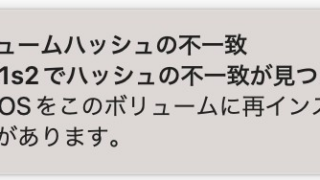
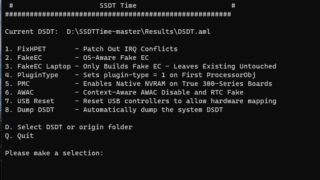


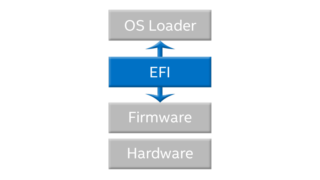





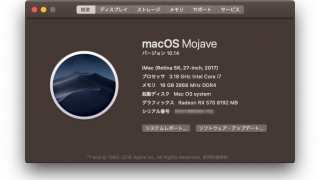
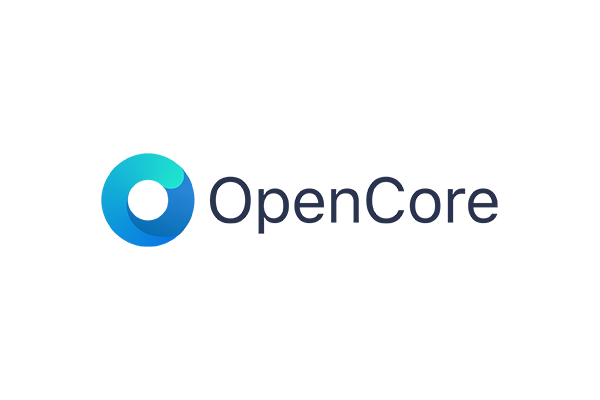


コメント