ThinkPad X1 Carbon 4th Genを中古で、17,000円ほどで手に入れました。
おおむねのスペックは、
I got a used ThinkPad X1 Carbon 4th generation for about 17,000 yen ($170).
An overview of the specifications are
CPU:i5-6300U
RAM:8GB
GPU:iGPU(HD520)
Display:1920×1080
ChipSet:Soc
Storage:SSD240GB
Ethernet:I219-V
WiFi,Bluetooth:AC 8260 or AC18260
Camera,Audio support: HD720p resolution, low light sensitive, fixed focus
HD Audio, ConexantCX11852 codec / stereo speakers, 1 watt x 2 /
dual array microphone, combo audio/microphone jack
だそうです。
is them.
ちょっと古いから安いんですね。特にWindows11に見放されたからでしょうね。
でも、ThinkPadの上位のクラスなので、結構かっこいいですね。
It’s old, so it’s cheap. Especially because it was abandoned by Windows 11.
But it’s a higher class than ThinkPad, so it’s pretty cool.

う・・薄くて硬い。Lanポートない( TДT) 。アダプター別売りだよ。
Uh…thin and hard. No Lan port (TДT). Adapter sold separately.

注文しました。アップデートの時につらいですもんね。
I ordered it right away. Because it is slow and difficult on WiFi when updating.

本家MacBookProに負けない薄さと軽さですね・・・すばらしい。
As thin and light as a real MacBook Pro… great.
さて、機体のレビューはこの辺で・・・
みなさん思ったかもですが、i5-6300?もうVentura入んないやんか!
って、それが違うのですね。WhatEverGreen.kextはHD520をスプーフするので、それを頼みにしてるんですよ。
Now for the review…
You guessed it, i5-6300? Ventura can no longer be installed!
Just a little bit, you misunderstand. WhatEverGreen.kext can spoof HD520 for installing Ventura. I count on it.
NEC VK23VB-T(Lenovo X260,T460)へのVenturaインストール(HD520の適応の仕方)
そして、重い仕事させる気もないので、SSDを2つに割って、Windows11とVenturaにします。
調整済みのOpenCore_NO_ACPI0.8.8のEFIは以下にあります。
And since I don’t plan on running heavy applications on this laptop, I split the SSD in two and installed Windows 11 and Ventura.
The adjusted OpenCore_NO_ACPI0.8.8 EFI can be found on GitHub below.
mifjpn/Thinkpad-X1C4-hackintosh-ventura
ほぼすべてにおいてインストールは成功です。バッテリやパッド、カメラ、音声はもちろんOKでした。
Almost all devices worked and installation was successful. Of course, the battery, the pad, the camera, and the sound were OK.
ただ、まだ、Venturaは日が浅いのでAirportItlwm.kextが効かずに、Itlwm.kext+HeriPort.appになったくらいです。困るのはLANケーブルですね・・・アップグレードするときは欲しいです。IntelMausi.kextで認識されているので、ケーブルさえくればOKでしょう。
However, AirportItlwm.kext didn’t work because Ventura was still in the early days. So I applied the Itlwm.kext+HeriPort.app configuration. The trouble is the LAN cable… I want it when I upgrade. It was recognized by IntelMausi.kext. So as long as I receive the conversion cable, the problem will be solved for me.

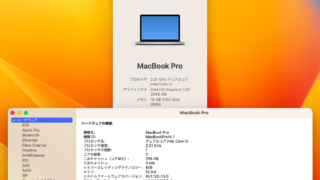
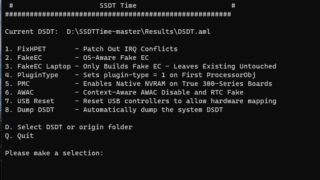


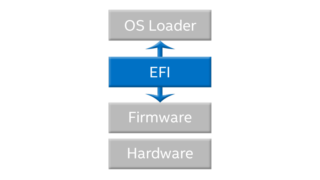





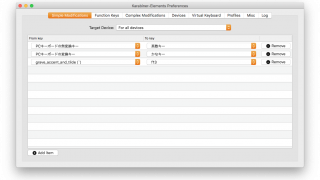

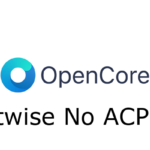
コメント
Thank you very much for this. I am grateful to you and I appreciate all the hard work and experience that went into creating this for all of us.
Thank you so much.
And Let’s happy hacking together!