1.まず最新のBigSurのフルインストールイメージを取得します。
Git-Hubの
munki/macadmin-scripts
を使います。
ダウンロードと実行は以下のコマンドで行けます。
curl -O https://raw.githubusercontent.com/munki/macadmin-scripts/main/installinstallmacos.py && sudo /usr/bin/python installinstallmacos.py --raw --seedprogram DeveloperSeed選択するとダウンロード後、sparseimageができています。(結構大きいのでわたしは、sparseimageをfileserverに移動し、テンポラリファイルは消してています。)
sparseimageをダブルクリックして、マウントし、中身を見て探すと、macOS Big Sur インストール.appがあるので、アプリーケーションフォルダに移動します。
2.isoファイルの作り方
ターミナルでの操作は以下のとおりです。
% hdiutil create -o /tmp/BigSur.cdr -size 16384m -layout SPUD -fs HFS+J
% hdiutil attach /tmp/BigSur.cdr.dmg -noverify -mountpoint /Volumes/install_build
% sudo /Applications/Install\ macOS\ Big\ Sur.app/Contents/Resources/createinstallmedia --volume /Volumes/install_build --applicationpath /Applications/Install\ macOS\ Big\ Sur.app --nointeraction
% hdiutil detach -force "/Volumes/Install macOS Big Sur"
% hdiutil convert /tmp/BigSur.cdr.dmg -format UDTO -o /tmp/BigSur.iso
% mv /tmp/BigSur.iso.cdr ~/Desktop/BigSur.iso
% rm /tmp/BigSur.cdr.dmgこれで、デスクトップにBirSur.isoができるので、大きいので私の場合はファイルサーバーに移動です。
※追補:ストーレージの圧迫には、以下のコマンドがいいようです。
sudo rm -rf /System/Library/Caches/* /Library/Caches/* ~/Library/Caches/*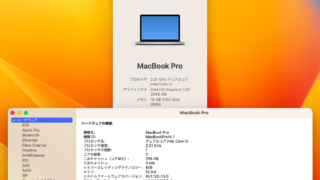
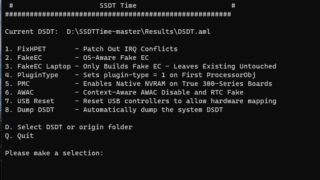


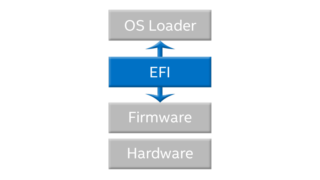





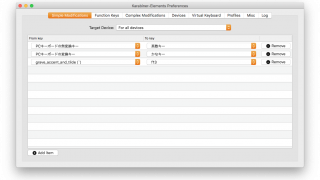



コメント