1.基本設定法(basic setting)
OpenCoreと他のOS(Windows等)と可能な限りうまく共存(チェーンローダーの導入)
OpenCore dual Boot issue(with windows etc)
○付録(Appendix)
RefindのOpenCore項目の変更
Change rEFind configuration file due to OpenCore change.
上で示していることは、新しいOpenCoreで、Bootstrapフォルダのefiは減り、RefindのConfig.congの実行指定先を変えることです。
What I’m showing above is that with the new OpenCore, the efi in the Bootstrap folder is reduced and you have to change the execution destination of Refind’s Config.conf.
・refind.confの例(Example of refind.conf)
timeout 10
default_selection 1
menuentry "Windows 10 Pro" {
volume 06FB0163-59F8-46BA-9465-7DAA35F85887
# Show ”Disk / Partition UUID” by diskutil info diskXsY command
loader \EFI\Microsoft\Boot\bootmgfw.efi
}
menuentry "OpenCore" {
loader \EFI\OC\OpenCore.efi
}
menuentry "Clover" {
volume BF815D74-B73F-410D-B6E2-5EF6184B821C
# Show ”Disk / Partition UUID” by diskutil info diskXsY command
loader \EFI\CLOVER\CLOVERx64.efi
}
scanfor manual
2.テーマファイル2種(Introduction of two theme files)
rEFInd用(OpenCoreのアイコンを含む)テーマ2種 (2 themes for rEFInd-PLUS (including OpenCore icon))
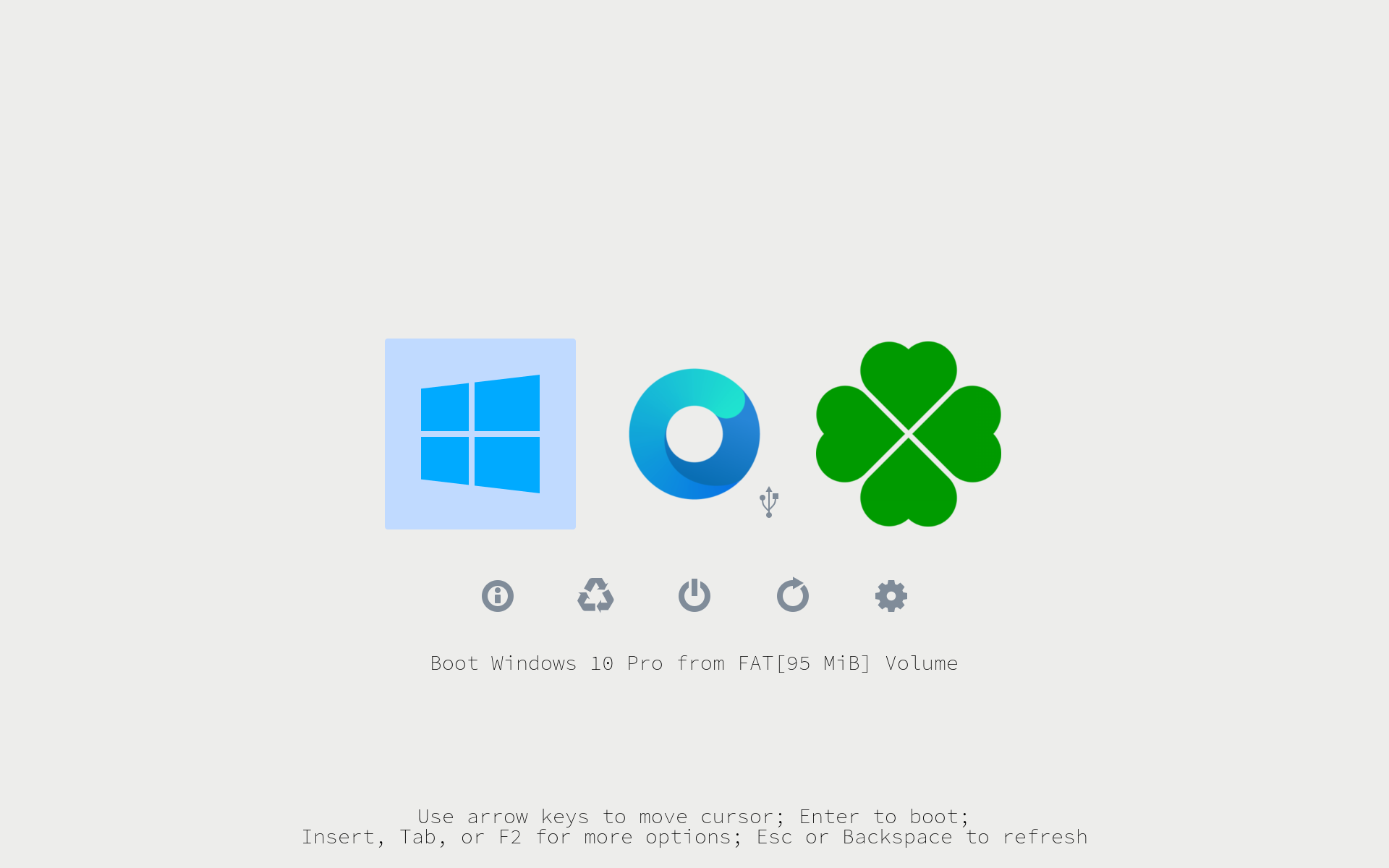

3.補足:Volume Labelによる指定(Supplement: Designation by Volume Label)
(1).各HDD(SSD)のESPへのラベルの設定(Label setting for ESP of each HDD (SSD))
ブートマネージャーにGRUBを使ってみる(Try using GRUB as a boot manager)
この記事の、「blkid」の使用から、「sudo fatlabel・・・」の使用までを行ってください。(Please go from using “blkid” to using “sudo fat label …” in this article.)
この記事のとおりに指定した場合、基本となるrefind.confは以下のようになります。(If specified as described in this article, the underlying refind.conf would look like this:)
timeout 10
default_selection 1
menuentry "Windows 10 Pro" {
volume WINEFI
# by"sudo fatlabel /dev/sdb1 WINEFI"
loader \EFI\Microsoft\Boot\bootmgfw.efi
}
menuentry "OpenCore" {
# volume BIGSUR
# by"sudo fatlabel /dev/sdd1 BIGSUR" but Not needed as it is current
loader \EFI\OC\OpenCore.efi
}
menuentry "Clover" {
volume CATALINA
# by "sudo fatlabel /dev/sde1 CATALINA"
loader \EFI\CLOVER\CLOVERx64.efi
}
scanfor manualこのラベルは、GUIDのVolume IDなので、Fat Labelでないため、私はmac OSでの設定の方法をまだ知りません。(もし知っていたら教えて下さい)(This label is a GUID Volume ID, not a Fat Label, so I still don’t know how to set it on mac OS. (Please tell me if you know))
4.補足:CLOVERとOCのフォルダの同時存在(Supplement: CLOVER folder and OC folder exist at the same time.)
以下のように、CLOVERとOCのフォルダが同時存在することが可能で、Refind Plusで選択していずれも動かすことができます。(CLOVER and OC folders can exist at the same time as shown below, and both can be selected and booted with Refind Plus.)
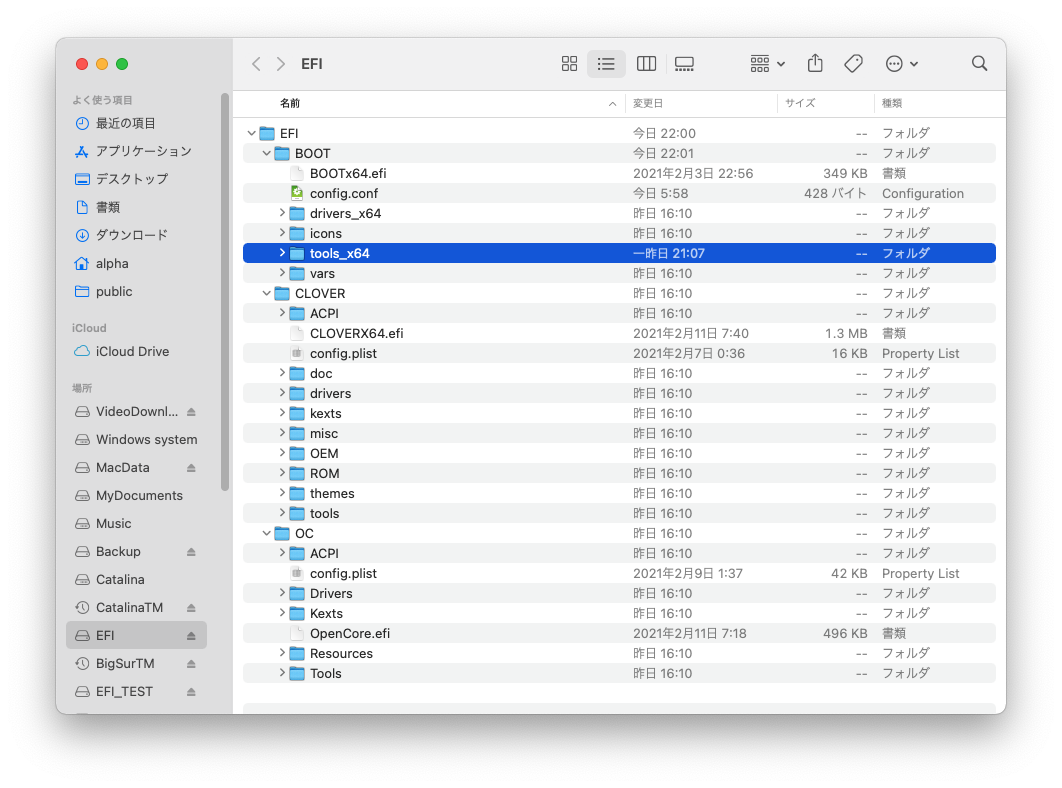
基本のrefind.confファイルは以下のようになります。
timeout 10
default_selection 1
menuentry "Windows 10 Pro" {
volume 06FB0163-59F8-46BA-9465-7DAA35F85887
# Show ”Disk / Partition UUID” by diskutil info diskXsY command
loader \EFI\Microsoft\Boot\bootmgfw.efi
}
menuentry "OpenCore" {
loader \EFI\OC\OpenCore.efi
}
menuentry "Clover" {
#Since it is current, there is no need to specify the location by Volume.
loader \EFI\CLOVER\CLOVERx64.efi
}
scanfor manual
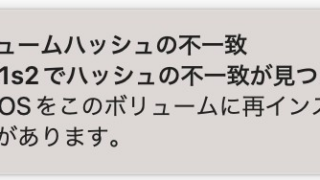
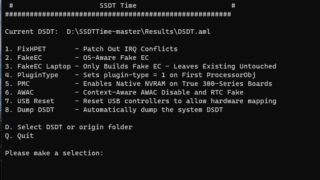


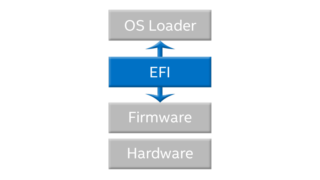





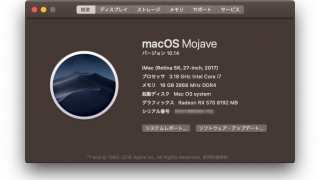


コメント
補:各EFIで、rEFIndが、Cloverx64.efiを探せないなどということがあります。Volume値が正しいのに、うまく行かない場合には、EFI領域を再フォーマットするとうまくいく場合がありました。
% sudo newfs_msdos -F 32 -v EFI /dev/diskXsY
などと、EFIを再フォーマットし、EFIを戻しただけで、うまくいきます。