spigot1.19.3-crackshot-crackshot-texture1.19.1での、PVP自宅サーバめも
crackshotは割と古いけど、crackshot-textue1.19.1が簡単にテクスチャを張れるので、メモ。
Crackshot is relatively old, but crackshot-textue1.19.1 makes it easy to add textures, so here’s a memo.
spigot1.19.3サーバ(WorldEdit,Multiverse-Core,Multiverse-Portal)をフォルダごとコピーし、元に戻れるようにしておくこと。
Copy the spigot 1.19.3 server (WorldEdit, Multiverse-Core, Multiverse-Portal) with the folder so that you can return to the original.
pluginsフォルダに、
https://dev.bukkit.org/projects/crackshot
からとってきた、
CrackShot.jarをいれて、一度サーバを起動して、イニシャルのフォルダとデータを書き出させる。
in the plugins folder,
https://dev.bukkit.org/projects/crackshot
taken from
Put in CrackShot.jar, start the server once, and write out the initial folder and data.
CrackShot Plugin Resource Pack 1.19.1
から、crackshot-resources-1-19-1-finished.zipを持ってきて、
クライアントのForge1.19.3のリソースパックに入れる。
同場所の
BASE CONFIG.txt
で銃とテクスチャのリンクはできるので、楽ができる。
サーバ側のplugins/CrackShot/weapons/の
defaultWeapons.ymlを、BASE CONFIG.txtから作ってしまう。
簡単に、BASE CONFIG.txtをdefaultWeapons.ymlにリネームして、先頭行の注釈部分に#をつけて、コメントアウトすればよい。
CrackShot Plugin Resource Pack 1.19.1
from, bring crackshot-resources-1-19-1-finished.zip,
Put it in the resource pack of Forge1.19.3 on the client.
at the same place
BASE CONFIG.txt
You can link guns and textures with , so it’s easy.
Server-side plugins/CrackShot/weapons/
Create defaultWeapons.yml from BASE CONFIG.txt.
Simply rename BASE CONFIG.txt to defaultWeapons.yml and add a # to the comment section on the first line to comment it out.
https://optifine.net/downloads
1.19.3のOptifine(preview_OptiFine_1.19.3_HD_U_I2_pre5.jar)を、クライアントのmodsフォルダに入れる。
https://optifine.net/downloads
Put the 1.19.3 Optifine (preview_OptiFine_1.19.3_HD_U_I2_pre5.jar) into the client’s mods folder.
順次起動や、リソースの取り付け、取り外し。
/shot config reload
で、基本的にリセットしつつ、うまく出るはずです。
Try booting sequentially, attaching and detaching resources, etc.
“/shot config reload"
So basically reset it and it should come out fine.
Optifineを入れたうえで、SEUS-Renewed-v1.0.1シェーダーを入れたままでも動きました。
コマンドがめんどくさいけど、
After installing Optifine, it worked even with the SEUS-Renewed-v1.0.1 shader installed.
The command is troublesome, but
/shot プラグインに関する情報を表示します。
/shot list all 武器を全て表示する。
/shot list <page> 指定されたページの武器を表示する。
/shot config reload configを読み込む。
/shot give <user> <weapon> <amount> 指定されたユーザーに指定された武器を指定された数(指定がなければ1)だけ渡す。
/shot get <weapon> <amount> 指定された武器を指定された数(指定がなければ1)だけ入手する。
/shot reload 持っている武器をリロードします。
/shot : Shows information about plugins.
/shot list all: Shows all weapons.
/shot list <page> : Show weapons on the specified page.
/shot config reload : Load config.
/shot give <user> <weapon> <amount>: Gives the specified number (1 if not specified) of the specified weapon to the specified user.
/shot get <weapon> <amount> : Get the specified number (1 if not specified) of the specified weapon.
/shot reload : Reload the weapon you have.
サーバ側の用意ばっかりなので、リロードもコマンドなので、めんどくさいですね。
もうちょっとさがします。
It’s just a server-side preparation, so reloading is also a command, so it’s troublesome.
I will search a little more.
※なお、注意として、
crackshotplus
への移行は鬼門らしいので、(crackshot /shot config reload が出来ない原因)
crackshotまえの環境は丸ごととっておかないといけない。
*Please note that
crackshot plus
It seems that the transition to is a demon gate, so (cause crackshot / shot config reload can not be done)
You have to save the whole environment before crackshot.



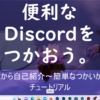


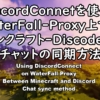

ディスカッション
コメント一覧
まだ、コメントがありません