Ubuntu22.04でdeb版Firefoxをデフォルトとする。
Snap版の消去
# snap版のfirefoxをアンインストール
snap remove --purge firefox
sudo apt remove --autoremove firefox
# firefoxのppa追加
sudo add-apt-repository ppa:mozillateam/ppa
# ファイルを作成しつつ書き込む(内容は後述
sudo gedit /etc/apt/preferences.d/99mozillateamppa内容
Package: firefox*
Pin: release o=LP-PPA-mozillateam
Pin-Priority: 1001
Package: firefox*
Pin: release o=Ubuntu
Pin-Priority: -1候補を確認する
apt-cache policy firefox
firefoxをインストールする
sudo apt install firefox



ディスカッション
コメント一覧
まだ、コメントがありません