Zundamon-Moebuntu22.04LTS Distribute Test7
11月20日追記
注意!、Moebuntu公表の方針は変わりました。
Moebuntu-Setup-HelperスクリプトのUBUNTU22。04上でのテーマ等の自動セッティングとなります。
[GitHub]Moebuntu22.04-SetUpHelperScript v1.0.0をリリース。
を使ってください。
Cubicをつかって、リマスタリングの方法を探りました、メモです。
Cubicは便利なのですが、コマンドプロンプトだけでの操作のため、gnomeのuser-themeが一番困りましたが、何とかなりました。
Using Cubic, I explored the method of remastering, here is a memo. Cubic is convenient, but I had the most trouble with gnome’s user-theme because it was operated only with the command prompt, but it worked out somehow.
Cubicのインストール
$ sudo apt-add-repository ppa:cubic-wizard/release
$ sudo apt install cubic
$ cd
$ mkdir project
cubicを起動、上のprojectを選択。
以下、元の機体がZundamon仕様になっていることを前提。
通常のターミナルで、
sudo su
cd ~/project/custom-root
cp /usr/share/backgrounds/wall1.jpg ./usr/share/backgrounds/
cp -R /usr/share/icons/MoePinkIcons ./usr/share/icons
#今のところ間に合わせ。
cp -R /usr/share/themes/Moe-Pink15BH ./usr/share/themes/
cp -R /usr/share/themes/MoePinkShell6 ./usr/share/themes
cp -R /usr/share/gnome-shell/extensions/user-theme\@gnome-shell-extensions.gcampax.github.com ./usr/share/gnome-shell/extensions/
cubicターミナルで
# nano /usr/share/glib-2.0/schemas/90_ubuntu-custom.gschema.override
—-ここから—
[org.gnome.desktop.background]
picture-uri = 'file:///usr/share/backgrounds/wall1.jpg’
[org.gnome.desktop.background]
picture-uri-dark = 'file:///usr/share/backgrounds/wall1.jpg’
[org.gnome.desktop.interface:ubuntu]
icon-theme = “MoePinkIcons"
gtk-theme = “Moe-Pink15BH"
[org.gnome.shell]
enabled-extensions = ['user-theme@gnome-shell-extensions.gcampax.github.com’]
—-ここまで—-
cp /usr/share/glib-2.0/schemas/org.gnome.shell.extensions.user-theme.gschema.xml ./usr/share/glib-2.0/schemas/
# nano /usr/share/glib-2.0/schemas/org.gnome.shell.extensions.user-theme.gschema.xml
—-ここから—-
<schemalist gettext-domain="gnome-shell-extensions">
<schema id="org.gnome.shell.extensions.user-theme" path="/org/gnome/shell/extensions/user-theme/">
<key name="name" type="s">
<default>"MoePinkShell6″</default>
<summary>Theme name</summary>
<description>The name of the theme, to be loaded from ~/.themes/name/gnome-shell</description>
</key>
</schema>
</schemalist>
—-ここまで—-
# glib-compile-schemas /usr/share/glib-2.0/schemas
# update-alternatives –install /usr/share/gnome-shell/gdm-theme.gresource gdm-theme.gresource /usr/share/themes/MoePinkShell6/gnome-shell/gnome-shell-theme.gresource 20
# update-alternatives –config gdm-theme.gresource
本体のターミナルから
sudo su
cd =/project/custom-root/
cp -R /usr/share/plymouth/themes/mmspinner ./usr/share/plymouth/themes/
cubicのターミナルから
update-alternatives –install /usr/share/plymouth/themes/default.plymouth default.plymouth /usr/share/plymouth/themes/mmspinner/mmspinner.plymouth 20
update-alternatives –config default.plymouth
update-initramfs -u -k all
少し容量を小さくしたい・・・
インストーラーisoの置き場は以下です。
Google-driveです。
The location of the installer iso is below.
https://drive.google.com/drive/u/0/folders/1FU7hOquVELr00hZuHYT0aa1mC28XH-CR



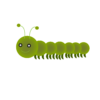

ディスカッション
コメント一覧
まだ、コメントがありません