マインクラフトのFairy-Nakata-Serverへの追加事項。Additions to Minecraft’s Fairy-Nakata-Server.
1.テント(230507入荷):Craftable Tents DataPack for 1.19.4,1.18.2) Instant Tents for Base
追加のデータパックはありません。TNTショップに売っています。(ホイールクリックしてコピーして、チェストやシェルカー内の個数を64個にしておいてください。在庫管理のご協力をお願いします。)
リンクのとおりですが、すでにTentの形態にしてTNTショップに置いてありますので、クラフティングからする必要はありません。Qボタンで放り投げてから、Yesを押して使います。試しに使ってみましたが、1人用で、ベット、樽、クラフト台、かまど(テントの覆いの中に)、外に焚火、キッチン用の棚の上にケーキがパックされています。
1. Tent (230507 in stock): Craftable Tents DataPack for 1.19.4,1.18.2) Instant Tents for Base
“There are no additional data packs." They are sold at the TNT shop. (Click the wheel to copy it, and set the number of items in the chest or shell car to 64. Thank you for your cooperation in inventory management.)
As you can see from the link, it is already in the form of a tent and placed in the TNT shop, so there is no need to start crafting. Throw it with the Q button, then press Yes to use it. I tried it out, it’s for one person, and comes packed with a bed, a barrel, a craft table, a stove (inside the tent cover), a fire outside, and cakes on the kitchen shelf.
持っていれば、旅が楽になると思います。とくに、Terra Form Generator(飛行場のあるところの世界)や、IRIS generetorの世界は、リンク先にあるように、多くの種類のバイオーム(自然の種類)と、ストラクチャ(建物の種類)の集まりです。たとえば、Terra Form Generatorには、一番近くのバイオームやストラクチャを検索するコマンドがあります。そのうちのピラミッドですら内部には迷路とトラップ、宝物すらがあります。テントを張って、いろいろと探検するのも大変な領域です。楽しみましょう!
If you have it, I think your trip will be easier. In particular, the Terra Form Generator (the world with the airfield) and the world of the IRIS generetor are collections of many types of biomes (types of nature) and structures (types of buildings), as you can see on the link. For example, Terra Form Generator has a command to find the nearest biome or structure. Even the pyramids have labyrinths, traps, and even treasures inside. It’s a tough area to set up a tent and explore. let’s have fun!
2.HuskChat(230507導入)
いままでの、say,tellコマンドでは自分のいるサーバ内でしか話が聞こえませんでした。そのため、各サーバ全体に聞こえるために、このプラグインをプロキシ(WaterFall)に入れました。
このプラグインは、プロキシに置いてあるので、リンクにあるコマンドはプロキシのコマンドのようです。現在のところ一番良い使い方は、’/’などを押してコマンドラインを出した後に、’/’をなくして、そのまま日本語などでみんなに聞こえる方法でチャットをすることです。(実のところ、クライアントコマンドラインからプロキシプラグインへは別の方法もあるようですが、いま良い方法を探索中です)
2. HuskChat (introduced 230507)
Until now, with the say and tell commands, you could only hear conversations within your server. So I put this plugin in the proxy (WaterFall) to be heard across each server.
This plugin is placed in the proxy, so the command in the link seems to be the proxy command. At present, the best way to use it is to press '/’ etc. to display the command line, remove the '/’, and chat in a way that everyone can hear, such as in Japanese. (Actually, there seems to be another way to get to the proxy plugin from the client command line, but I’m looking for a better way.)
3.HuskHomes (23’05’09導入)
みんなでワープ(テレポートと同じです)が使えるようになりました。しかも、各サーバ間をまたいでも有効です。(徒歩や船での旅行や探検途中などにも自分のワープポイントが使えます。)
簡単な使い方。
/setwarp <名前>
名前のワープポイントができます。
/warp <名前>
名前のワープポイントに移動できます。
/delwarp <名前>
名前のワープポイントが消せます。
全員で同じワープリストを使用します。
3. Husk Homes (introduced 23’05’09)
“Everyone can now use warp (same as teleport)." Moreover, it is effective even if it straddles between each server. (You can also use your own warp points when traveling on foot, by boat, or during exploration.)
“Easy to use."
/setwarp <name>
“You can create a warp point with your name."
/warp <name>
“You can move to the named warp point."
/delwarp <name>
“You can erase the name warp point."
“Everyone uses the same warp list."



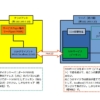





ディスカッション
コメント一覧
まだ、コメントがありません