Ubuntuでマルチモニタ使用時のgdm3の設定方法(22.04LTS)
I am using Ubuntu 22.04 and for me this link works.
Only the path for copying destination changed over the last years a little bit from /var/lib/gdm/.config/ to /var/lib/gdm3/.config/.
Change settings to single-mode in Settings → Displays.
Copy the monitors.xml file from ~/.config/monitors.xml to /var/lib/gdm3/.config/.
Restart your PC.
Change the setting back to dual screen in Settings → Displays.
Copying again the monitors.xml file from ~/.config/monitors.xml to /var/lib/gdm3/.config/ (otherwise the second monitor turns on/off on boot).




ディスカッション
コメント一覧
まだ、コメントがありません