UBUNTU22.04Betaでの、Themeの展開と、Gmone-shell-theme展開とコンパイル
とりあえず。とっかかりのツールができました。
デコンパイラは、いつもの
https://mifmif.mydns.jp/masterkudo/?p=473
からでいいです。
1.まずテーマから。
$ cd ~/ダウンロード
$ chmod +x extract.shテーマのデコンパイル
./extract.sh /usr/share/themes/Yaru/gtk-3.0/gtk.gresource
./extract.sh /usr/share/themes/Yaru/gtk-4.0/gtk.gresource名称をYaru-testにかえる
mv com/ubuntu/themes/Yaru com/ubuntu/themes/Yaru-test名称を整える、
mv com/ubuntu/themes/Yaru-test/3.0 com/ubuntu/themes/Yaru-test/gtk-3.0
mv com/ubuntu/themes/Yaru-test/4.0 com/ubuntu/themes/Yaru-test/gtk-4.0リソース以外を、コピーして整合させる。
cp -r /usr/share/themes/Yaru/gtk-2.0/ com/ubuntu/themes/Yaru-test/
cp -r /usr/share/themes/Yaru/gnome-shell/ com/ubuntu/themes/Yaru-test/
cp -r /usr/share/themes/Yaru/metacity-1/ com/ubuntu/themes/Yaru-test/
cp -r /usr/share/themes/Yaru/xfwm4/ com/ubuntu/themes/Yaru-test/
cp /usr/share/themes/Yaru/index.theme com/ubuntu/themes/Yaru-test/インデックスの訂正
$ gedit com/ubuntu/themes/Yaru/index.theme
――――ここから
[X-GNOME-Metatheme]
Name=Yaru-test
Type=X-GNOME-Metatheme
Comment=Ubuntu Yaru-test theme
Encoding=UTF-8
GtkTheme=Yaru-test
IconTheme=Yaru-test
CursorTheme=Yaru-test
CursorSize=24
―――――ここまでテストを戻し、問題なしかみる。
$ sudo cp -r com/ubuntu/themes/Yaru-test /usr/share/themes/YaruTest問題なしです。
2.Shellテーマ
Yaru-testにコピー(gresource以外が増えたため)
$ cd /usr/share/gnome-shell/theme
$ cp -r Yaru Yaru-test(1) 「gnome-shell-theme.gresource」の方
デコンパイル
$ cd ~/ダウンロード
$ chmod +x extract.sh
$ ./extract.sh /usr/share/gnome-shell/theme/Yaru/gnome-shell-theme.gresourceコンパイル
$ cd ~/ダウンロード/org/gnome/shell/theme
$ glib-compile-resources gnome-shell-theme.gresource.xml
-> gnome-shell-theme.gresourceできる。
(テスト)
$ sudo cp gnome-shell-theme.gresource /usr/share/gnome-shell/theme/Yaru-test/gnome-shell-theme.gresource.xml:作りました。
04120122-gnome-shell-theme.gresource.zip
(2)「gnome-shell-icons.gresource」の方
デコンパイル
$ cd
$ mv ~/ダウンロード/org ~/ダウンロード/org-theme
$ cd ~/ダウンロード
($ chmod +x extract.sh)
$ ./extract.sh /usr/share/gnome-shell/theme/Yaru/gnome-shell-icons.gresourceコンパイル
$ cd ~/ダウンロード/org/gnome/shell/icons/scalable
$ glib-compile-resources gnome-shell-icons.gresource.xml
$ sudo cp gnome-shell-icons.gresource /usr/share/gnome-shell/theme/Yaru-test/gnome-shell-icons.gresource.xml:作りました。
04130140-gnome-shell-icons.gresource.zip
G-altanative
gdm-theme.gresources -> Yatu-testのgdm-theme.gresourcesへ変更。
問題なし。
例として、
「gnome-shell-theme.gresource」の方で
GDM.CSSを以下のように直してみる。
2630:#lockDialogGroup {
2631: background-color: #222222; }
これを置換
/*#lockDialogGroup {
background-color: #222222; }*/
#lockDialogGroup {
background: #FEA5FA url(file:///usr/share/backgrounds/login.png);
background-repeat: no-repeat;
background-size: cover;
background-position: center; }
結果:
 このYaru-test(シェルテーマ)フォルダ。
このYaru-test(シェルテーマ)フォルダ。
Yaru-test.zip
ツールの方はとりあえず以上です。
問題があったら、コメントくださいね。




ディスカッション
コメント一覧
お疲れ様です。ご協力ありがとうございました。
シェルテーマ無事アップしました!
おそらく問題ないと思いますが、テストお願いします。
http://moebuntu.blog48.fc2.com/blog-entry-1585.html
結局のところ↓このアイコンファイル群は弄っていません。
gnome-shell-icons.gresource
gnome-shell.css内では出てこないんですよね。
どこで使われるんでしょう?他のディストロ用?
もしご存知でしたら(弄る必要がありそうなら)教えてください。
それと、ブログに書いたのですが、カレンダーまわりの画像で2点ほどピンクにならない(画像がない?)状態です。この辺りももしなにか原因と対策がわかれば教えてください。
よろしくお願いします。