hplipのプリンタマネージャー(hp-systray)が動かない。UBUNTU18.04
I tried searching for “No system tray detected on this system".
I knew “GNOME 3.26(or above) Removed the Legacy System Tray".
So,I try Shell-extension “(K)StatusNotifierItem/AppIndicator Support" (for Ubuntu17.10).But it is’t able to be installed.
…
Then, I try install Shell-extension “TopIcons Plus".
And I can execute “hp-systay -x".
Hp icon appears on systemtray and I can manage a printer.
An addition.
There is a bug as below.
“hp-systray fails due to “error: Unable to open /home/[user]/.hplip/hp-systray.lock lock file." if ~/.hplip is a symlink"
So,I make below shell script.
$ gedit ~/hp-systray.sh
—
#!/bin/sh
rm /home/[user]/.hplip/hp-systray.lock
sleep 10
hp-systray -x
—
$ chmod +x ~/hp-systray.sh
And I modify the Startup to /home/[user]/hp-systray.sh as “HP System Tray Service"
mifjpn



ディスカッション
コメント一覧
まだ、コメントがありません