ubuntu15.10以降のRTL8169問題
どうしても、一度切断して接続し直さないと、うまく行かない。
http://www.realtek.com.tw/downloads/downloadsView.aspx?Langid=4&PNid=5&PFid=5&Level=5&Conn=4&DownTypeID=3&GetDown=false#2
んでtar.bz2なので、適当に解凍してでてきたディレクトリに入って
./autorun.sh
これでR8169のモジュールが外され、R8168がコンパイルされてmodprobeされる。
次に /etc/dafault/grub に次の行を追加する。
GRUB_CMDLINE_LINUX_DEFAULT="net.ifnames=1 biosdevname=0″
以上がメモ
ただし、
apt-get
dpkg -iも試しなので切り分け不能。
Do the following:
sudo apt-get install r8168-dkms
Now you have to blacklist the old driver, do this by opening the blacklist file and adding the drivername to the bottom of the file on a new line:
sudo gedit /etc/modprobe.d/blacklist.conf
Add: r8169
Download theese files:
http://mirrors.kernel.org/ubuntu/pool/universe/r/r8168/r8168-dkms_8.040.00-1_all.deb http://mirrors.kernel.org/ubuntu/pool/main/d/dkms/dkms_2.2.0.3-2ubuntu6_all.deb
You can do it using some other computer. Copy these files to Ubuntu Home folder and run in terminal:
sudo dpkg -i r8168-dkms_8.040.00-1_all.deb dkms_2.2.0.3-2ubuntu6_all.deb
sudo modprobe -r r8169
sudo modprobe r8168
And it should now work
ipv6.disable=1のカーネルパラメータでいけた、15.10以降のubuntuベースはこの問題がありそうだ。


ディスカッション
コメント一覧
まだ、コメントがありません