antiX15 の日本後化
fu-senさんのところと同じにしてみる。
ただし、lightdmにはしない。
$ cat /usr/bin/fcitx-autostart
#!/bin/sh
# sleep for a little while to avoid duplicate startup
sleep 2
# Test whether fcitx is running correctly with dbus…
fcitx-remote > /dev/null 2>&1
if [ $? = “1" ]; then
echo “Fcitx seems is not running"
fcitx
else
echo “Fcitx is running correctly."
fi
と
$ cat /usr/bin/initdesktop.sh
#!/bin/bash
if ! [ -d ~/Desktop ]; then
if [ -d ~/デスクトップ ]; then
cd
ln -s デスクトップ Desktop
fi
fi
を作る。
.icewmへは
$ cat ~/.icewm/startup
#!/bin/bash
fcitx-autostart
initdesktop.sh
.fluxboxへは
$ cat ~/.fluxbox/startup
# fluxbox startup-script:
#
# Lines starting with a '#’ are ignored.
# You can set your favourite wallpaper here if you don’t want
# to do it from your style.
# fbsetbg -l
#
# This sets a black background
# /usr/bin/fbsetroot -solid black
# This shows the fluxbox-splash-screen
# fbsetbg -C /usr/share/fluxbox/splash.jpg
# Other examples. Check man xset for details.
# Turn off beeps:
# xset -b
# Increase the keyboard repeat-rate:
# xset r rate 195 35
# Your own fonts-dir:
# xset +fp ~/.font
#
# Your favourite mouse cursor:
# xsetroot -cursor_name right_ptr
#
# Change your keymap:
# xmodmap ~/.Xmodmap
# And last but not least we start fluxbox.
# Because it is the last app you have to run it with "exec" before it.
fcitx-autostart
exec /usr/bin/fluxbox
# or if you want to keep a log:
# exec /usr/bin/fluxbox -log ~/.fluxbox/log
.jwmへは
$ cat ~/.jwm/startup
fcitx-autostart
と定義する。


ディスカッション
コメント一覧
まだ、コメントがありません